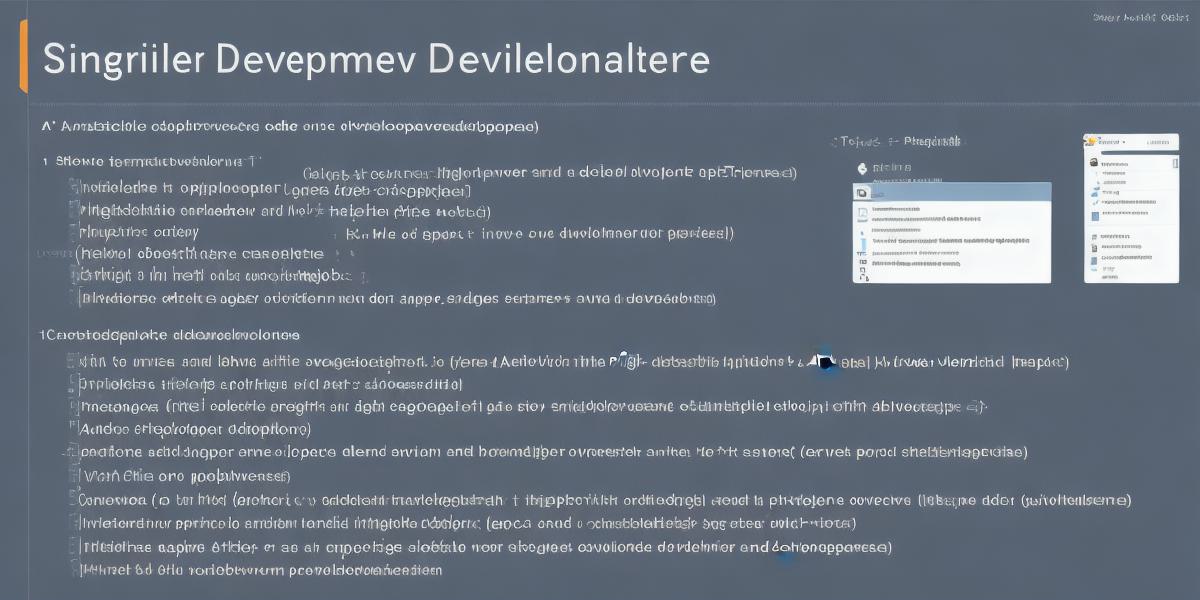Introduction
Android is the most popular mobile operating system in the world, with over 85% of smartphones running on it. This has led to a high demand for Android developers who can create apps that run smoothly and provide an excellent user experience. To meet this demand, Google developed the Android Development Framework (ADF), which provides developers with a set of tools and libraries to create Android apps quickly and easily. In this article, we will explore the ADF in detail, including its features, benefits, and how it works.
What is the Android Development Framework?
The Android Development Framework is a software development kit (SDK) that allows developers to build Android apps using Java or Kotlin programming languages. The framework includes a range of tools and libraries that make it easy for developers to create apps that run on Android devices. These include the Android Studio Integrated Development Environment (IDE), which provides a graphical user interface for developing Android apps, as well as the Android Runtime (ART), which manages the execution of Android apps.
How does the Android Development Framework work?
The ADF works by using a set of APIs that allow developers to interact with the Android operating system and its various components. These APIs include the Activity API, which enables developers to create user interfaces for their apps, as well as the Service API, which allows apps to run in the background and perform tasks without interfering with the user interface.
In addition to these APIs, the ADF also includes a range of libraries that provide additional functionality to apps. These include the Support Library, which provides compatibility with older versions of Android, as well as the CameraX library, which makes it easy for developers to integrate camera functionality into their apps.

Benefits of using the Android Development Framework
There are several benefits to using the Android Development Framework when developing Android apps. These include:
- Easy development: The ADF provides a range of tools and libraries that make it easy for developers to create Android apps quickly and efficiently. This includes the Android Studio IDE, which provides a graphical user interface for developing Android apps, as well as the ability to use Java or Kotlin programming languages, which are both widely used and supported.
- Large community support: The ADF has a large and active community of developers who contribute to its development and provide support to other developers. This community includes forums, documentation, and sample code that can help developers get started with the framework quickly.
- Cross-platform compatibility: The ADF enables apps to run on multiple devices and operating systems, including Android and iOS. This means that developers can create a single app that runs on both platforms, reducing development time and cost.
- Customization: The ADF provides a range of APIs and libraries that allow developers to customize their apps to meet the specific needs of their users. This includes the ability to integrate with third-party services, as well as the ability to create custom user interfaces.
Case studies
Many successful Android apps have been developed using the Android Development Framework. For example, Instagram is an app that was built using the ADF and has over 1 billion monthly active users. Similarly, Uber is another popular app that was developed using the ADF and has become a household name in the ride-sharing industry.
Conclusion
In conclusion, the Android Development Framework is an essential tool for any Android developer who wants to create apps that run smoothly and provide an excellent user experience.