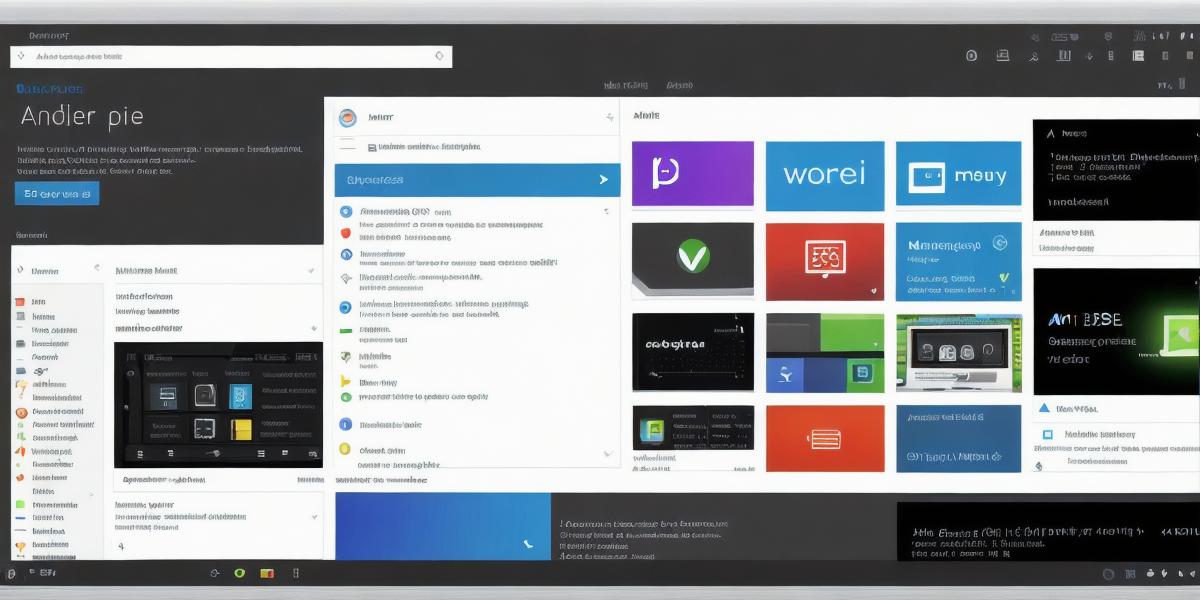Android Studio has revolutionized app development by providing developers with a comprehensive set of features that simplify the development process. With its support for multiple programming languages, including Java and Kotlin, Android Studio allows developers to switch between languages easily if needed. This makes it easier to maintain existing codebases and update them with new technologies as they become available.
One of the most critical features of Android Studio is its debugging tools. It provides developers with a range of tools such as debuggers, stepping through code, setting breakpoints, and inspecting variables. These tools help identify and fix bugs in the code quickly, resulting in faster development cycles and more reliable apps. Debugging is an essential part of app development, and Android Studio makes it easy for developers to catch and fix issues early on.
Testing is another critical aspect of app development, and Android Studio provides a range of testing tools to make it easier. Developers can write unit tests using JUnit or Espresso and run UI tests to ensure that the app’s user interface works as expected. This helps catch bugs early in the development process, reducing the likelihood of issues affecting users. Testing is an essential part of ensuring that apps are reliable and functional.
Once an app is developed, deploying it is straightforward with Android Studio. It allows developers to create signed APK files, upload them to the Google Play Store or other app stores, and track app performance using analytics tools. This helps developers understand how users are interacting with their apps and make improvements as needed. Deployment is an essential part of making apps available to users.
In addition to these features, Android Studio also integrates well with other tools used in app development. For example, it integrates well with Git for version control and Jenkins for continuous integration. This makes it easy to manage code changes and automate the build process, resulting in faster development cycles and more reliable apps. Integration with other tools is critical for ensuring that developers can work efficiently and effectively.
One of the most significant advantages of Android Studio is its ability to create virtual devices that mimic real Android devices. Developers can use AVD Manager to customize virtual devices with different screen sizes, resolutions, and configurations. This allows developers to test their apps on a range of devices without needing physical access to them. Virtual devices are essential for ensuring that apps work correctly across different devices and configurations.

In conclusion, Android Studio is an essential tool for any Android app developer. It offers a range of features that make the development process easier and more efficient, including code editing, debugging, testing, deployment, integration with other tools, and virtual device creation. With its support for multiple programming languages and ability to create virtual devices, Android Studio is a versatile and powerful tool that can help developers build high-quality apps for the Android platform.