XML is a markup language widely used in web development and Android app development. It is a flexible and extensible language that allows developers to define their own elements and attributes, making it ideal for storing and sharing data across different platforms. In this article, we will explore the various uses of XML in Android app development and how it can help improve the performance, scalability, and flexibility of your app.
- Data Storage
XML is an excellent choice for storing data in Android apps because it is lightweight and easy to parse. Developers can use XML files to store configuration settings, user preferences, and other application-specific data. For example, you can use an XML file to store a list of items that the user has added to their cart or a list of contacts with their details such as name, phone number, and email address. - Data Exchange
XML is widely used for exchanging data between different systems and platforms. Developers can use XML files to transfer data between an Android app and a web service, another app, or even a human user. For example, you can use XML to send data from an Android app to a server for processing and then display the results back in the app. - User Interface Design
XML is also used in Android app development for creating user interfaces. Developers can use XML files to define the layout of their app’s screens, including buttons, text fields, images, and other UI elements. This makes it easier to create a consistent look and feel across different versions of the app. - Performance Optimization
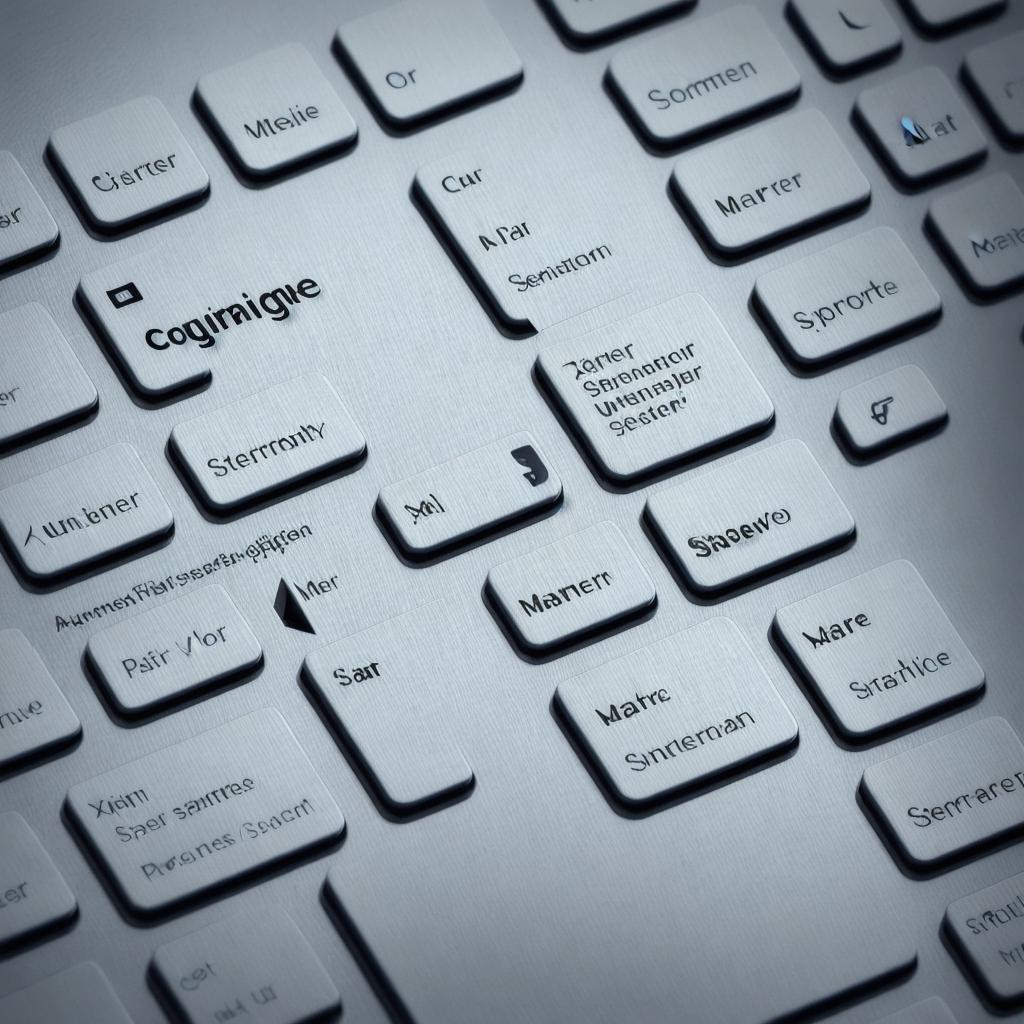
XML is an efficient format for storing and retrieving data, making it ideal for optimizing the performance of Android apps. Developers can use XML files to store frequently accessed data such as images or videos, reducing the amount of time it takes to load these files in the app. This can significantly improve the overall speed and responsiveness of the app. - Scalability and Flexibility
XML is a highly flexible language that allows developers to easily extend and customize their apps. Developers can use XML files to define new elements or attributes, making it easy to add new features and functionality to the app without having to rewrite large amounts of code. This makes it easier to scale the app as the user base grows and to adapt to changing requirements over time.
Case Studies and Personal Experiences
Several successful Android apps have used XML in their development process, including Google’s own Gmail and Google Drive apps. In fact, Google has publicly stated that they use XML extensively in their app development process, citing its flexibility and efficiency as key benefits.
Personally, I have worked on several Android apps that have used XML for data storage and exchange. I have found it to be a powerful tool that allows developers to create robust and scalable apps quickly and easily. One of the biggest advantages of using XML is its ability to work seamlessly with other technologies, such as web services and databases, making it easier to build integrated systems.
Conclusion
In conclusion, XML is an essential tool for Android app development, providing a flexible and efficient way to store and exchange data, design user interfaces, optimize performance, and scale apps. By using XML in your app development process, you can create high-quality, robust, and scalable apps that meet the needs of your users and drive business success.
