If you’re a developer looking to create an Android application, you’ve come to the right place. In this comprehensive guide, we’ll explore everything you need to know about developing Android apps, from the basics to advanced techniques.
Why develop for Android?
Android is the most widely used mobile operating system in the world, with over 80% of the global smartphone market share. This means that by developing an Android app, you have access to a huge and diverse audience. Additionally, Android is an open-source platform, which means that developers can easily customize and modify it to fit their needs.
Requirements for developing Android apps
Before you start developing an Android app, there are a few key requirements you’ll need to meet:
- Knowledge of programming languages: To develop an Android app, you’ll need to have a strong understanding of programming languages such as Java or Kotlin. You’ll also need to be familiar with Android Studio, the official Integrated Development Environment (IDE) for Android app development.
- A computer and internet connection: In order to develop an Android app, you’ll need a computer with the necessary software installed, as well as an internet connection.
- An Android device or emulator: To test your app on an actual device, you’ll need either a real Android phone or tablet or an emulator that allows you to simulate the Android environment on your computer.
- A Google account and developer account: In order to publish your app on the Google Play Store, you’ll need to have a Google account and create a developer account.
Development process
Once you have all the necessary requirements, the development process for an Android app can be broken down into several key stages:
- Design: The first step in developing an Android app is to come up with a design for your app. This includes creating wireframes and mockups, as well as defining the features and functionality of your app.
- Development: Once you have a design in place, you can start coding your app. This involves writing code in Java or Kotlin and configuring your app to work within the Android environment.
- Testing: After you’ve completed development, it’s important to thoroughly test your app to ensure that it works as expected and is free of bugs. This involves testing on both real devices and emulators.
- Publishing: Once you’re satisfied with your app, you can publish it on the Google Play Store for others to download and use.
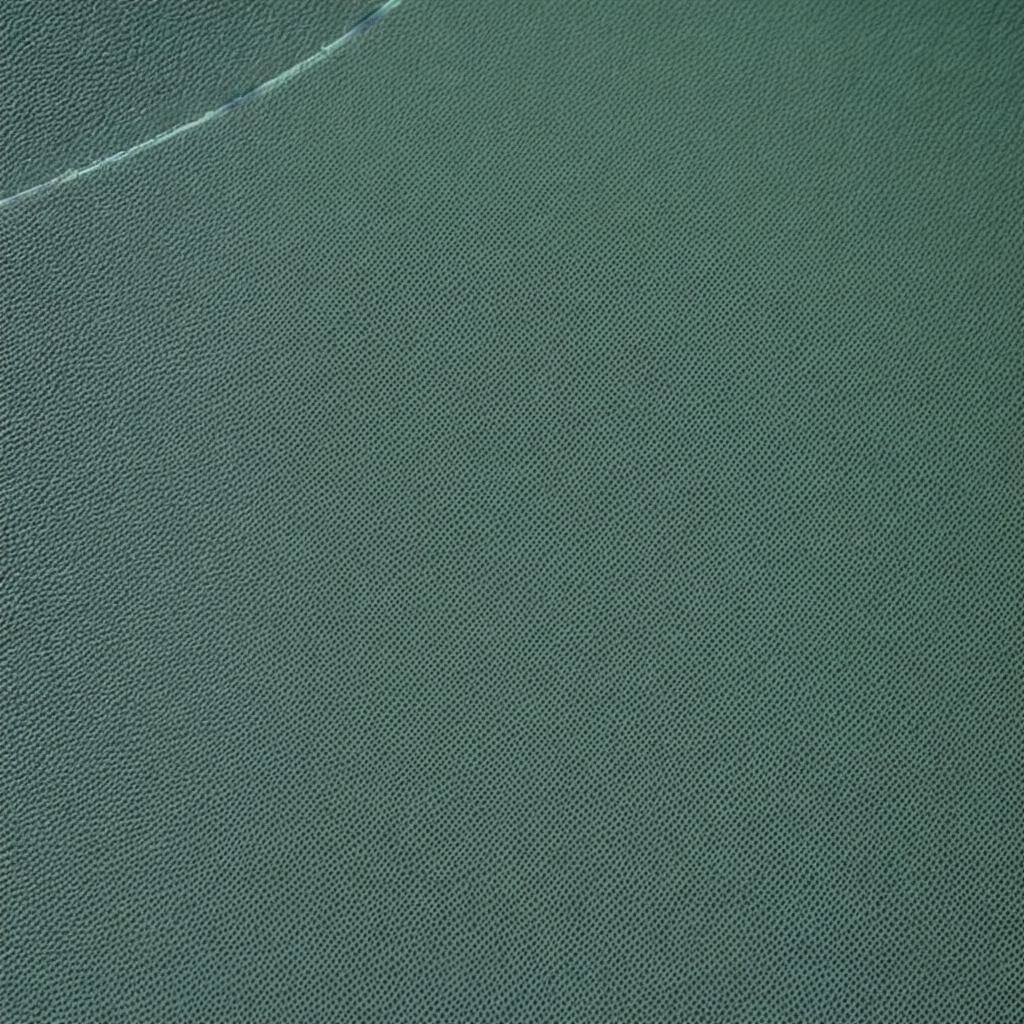
FAQs
Q: What are some common mistakes to avoid when developing an Android app?
A: Some common mistakes to avoid when developing an Android app include not testing on enough devices, not optimizing your app for performance, and not following the best practices for UI design.
Q: How long does it take to develop an Android app?
A: The time it takes to develop an Android app can vary greatly depending on the complexity of the app, the size of the development team, and other factors. On average, it can take anywhere from a few weeks to several months to complete an Android app.
Q: What are some tools and resources available for developing Android apps?
A: Some popular tools and resources for developing Android apps include Android Studio, Android Jetpack, Retrofit, and Dagger. Additionally, there are many online tutorials, documentation, and forums available to help developers learn more about Android app development.
