Are you an android developer looking to improve your app’s design and functionality? Do you want to make your code more modular, maintainable, and scalable? Then you need to know about design patterns. In this article, we will explore some of the most common design patterns used in Android development. By understanding these patterns, you can write cleaner, more efficient, and better-performing code that meets the needs of your users.
- Singleton Design Pattern
The singleton design pattern ensures that a class has only one instance during the application’s lifetime. It is commonly used in Android development to manage global resources like database access, network connection, and logging. The singleton pattern guarantees that there will be no duplication of resources and improves performance by reducing resource overhead.
- Observer Design Pattern
The observer design pattern enables a one-to-many relationship between objects. In Android development, this pattern is used to notify UI components when the state of an object changes. For example, when a user selects an item in a list view, the selected item’s data may change, and the UI component that displays the information must be notified to update its content.
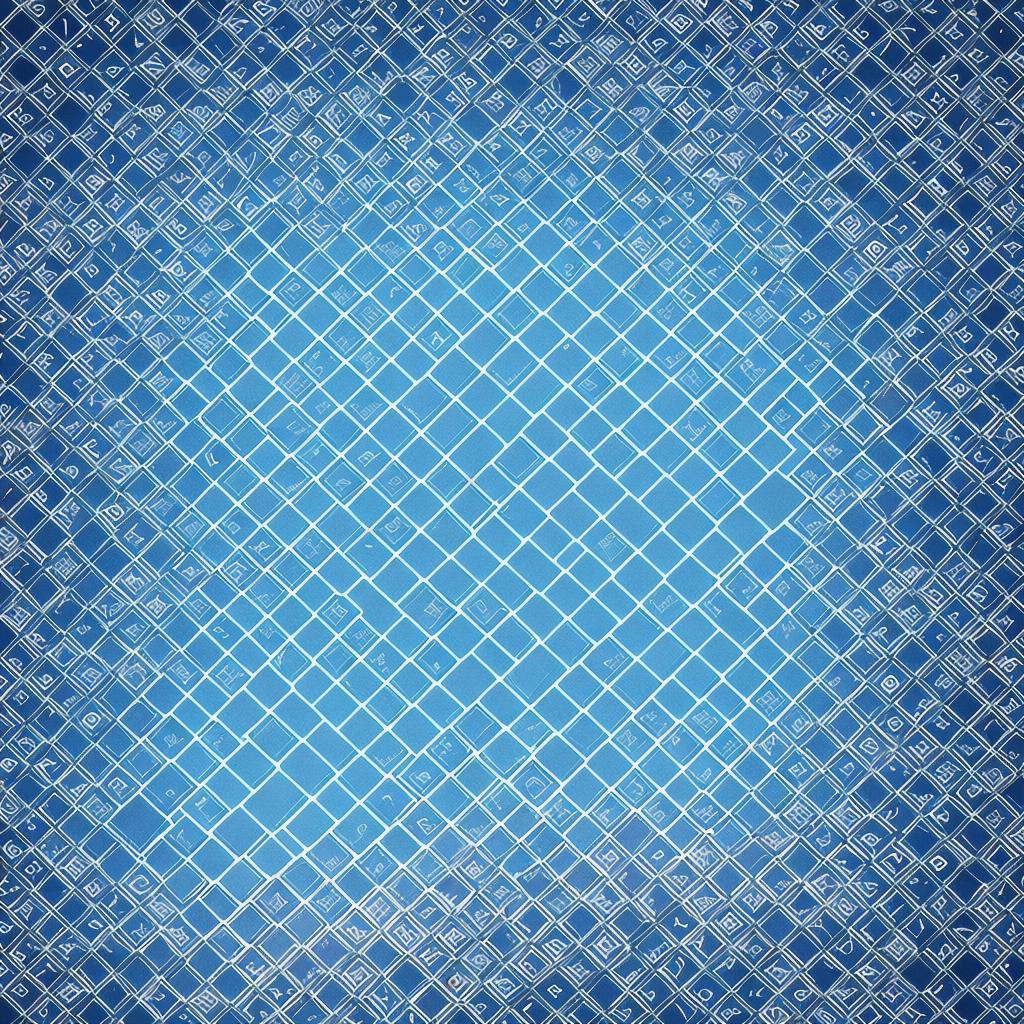
- Factory Design Pattern
The factory design pattern provides an interface for creating objects in a superclass, but allows subclasses to determine which class to instantiate. In Android development, this pattern is used to create different instances of a class depending on the context. For example, when building a menu, you may need to create different instances of a button based on its function or position.
- Decorator Design Pattern
The decorator design pattern allows for dynamic extension of functionality by adding new behaviors to an object at runtime. In Android development, this pattern is used to add functionality to UI components without modifying their code. For example, you can add a decorator that changes the background color or adds animations to a button when it is clicked.
- Repository Design Pattern
The repository design pattern provides an abstraction layer between the UI and data access layers. It enables developers to manipulate data in a way that is independent of the underlying data storage mechanism. In Android development, this pattern is used to manage data persistence across different platforms and devices. By using a repository, you can separate your data access code from the rest of the application, making it easier to test and maintain.
- Adapter Design Pattern
The adapter design pattern allows for the conversion of incompatible interfaces into compatible ones. In Android development, this pattern is used to convert data from one format to another or to integrate third-party libraries with your app. For example, you may need to create an adapter that converts a CSV file to a SQLite database or that integrates a third-party payment gateway with your app.
- Command Design Pattern
The command design pattern allows for the encapsulation of requests as objects. It enables developers to parameterize clients with different requests, queue or log requests, and support undoable operations. In Android development, this pattern is used to manage complex UI interactions that require multiple steps or to implement undo functionality in your app.
Conclusion
In conclusion, design patterns are essential tools for any Android developer looking to write cleaner, more efficient, and better-performing code. By understanding these common design patterns, you can improve the scalability, maintainability, and flexibility of your app’s architecture. Whether you are a beginner or an experienced developer, mastering these patterns will help you write more robust and reliable Android apps that meet the needs of your users.
