Android development has become increasingly popular due to its vast market share and user-friendly platform. However, developing an app can be a complex process that requires specialized knowledge and tools. In this comprehensive guide, we’ll explore the essential tools used in Android development and how they can help streamline your development process.
- Integrated Development Environments (IDEs)
The first essential tool for Android development is an IDE. An IDE is a software application that provides a complete development environment for building applications. Some popular IDEs used in Android development include Android Studio, Eclipse, and Xcode. These IDEs offer features such as code editing, debugging, and project management.
- Debugging Tools
Debugging tools are essential for identifying and fixing errors in your code. There are various debugging tools available for Android development, including DDMS (Debug Bridge for Mac and Windows), ADB (Android Debug Bridge), and LogCat. These tools allow you to view and analyze log files generated by the device, set breakpoints in your code, and step through it line by line.
- Version Control Systems
Version control systems are essential for managing changes to your codebase over time. Git is a popular version control system used in Android development. Git allows you to track changes to your code, collaborate with other developers, and revert changes if necessary.
- Libraries and Frameworks
Libraries and frameworks are essential for building robust and scalable applications. Some popular libraries and frameworks used in Android development include Retrofit for making network requests, Realm for database management, and Dagger for dependency injection. These tools can help you build apps more quickly and efficiently.
- Testing Tools
Testing tools are essential for ensuring your app functions as expected and meets user requirements. There are various testing tools available for Android development, including Espresso for UI testing, Robolectric for unit testing, and MonkeyRunner for performance testing. These tools can help you catch bugs early in the development process, improving the overall quality of your app.
- Build Tools
Build tools are essential for automating the build process and ensuring consistency across builds. Gradle is a popular build tool used in Android development that offers features such as dependency management, task automation, and build customization.
- Performance Optimization Tools
Performance optimization tools are essential for improving the speed and stability of your app. There are various performance optimization tools available for Android development, including ProGuard for obfuscating code, DexGuard for optimizing dex files, and R8 for AOT compilation. These tools can help you reduce the size of your app and improve its overall performance.
Summary:
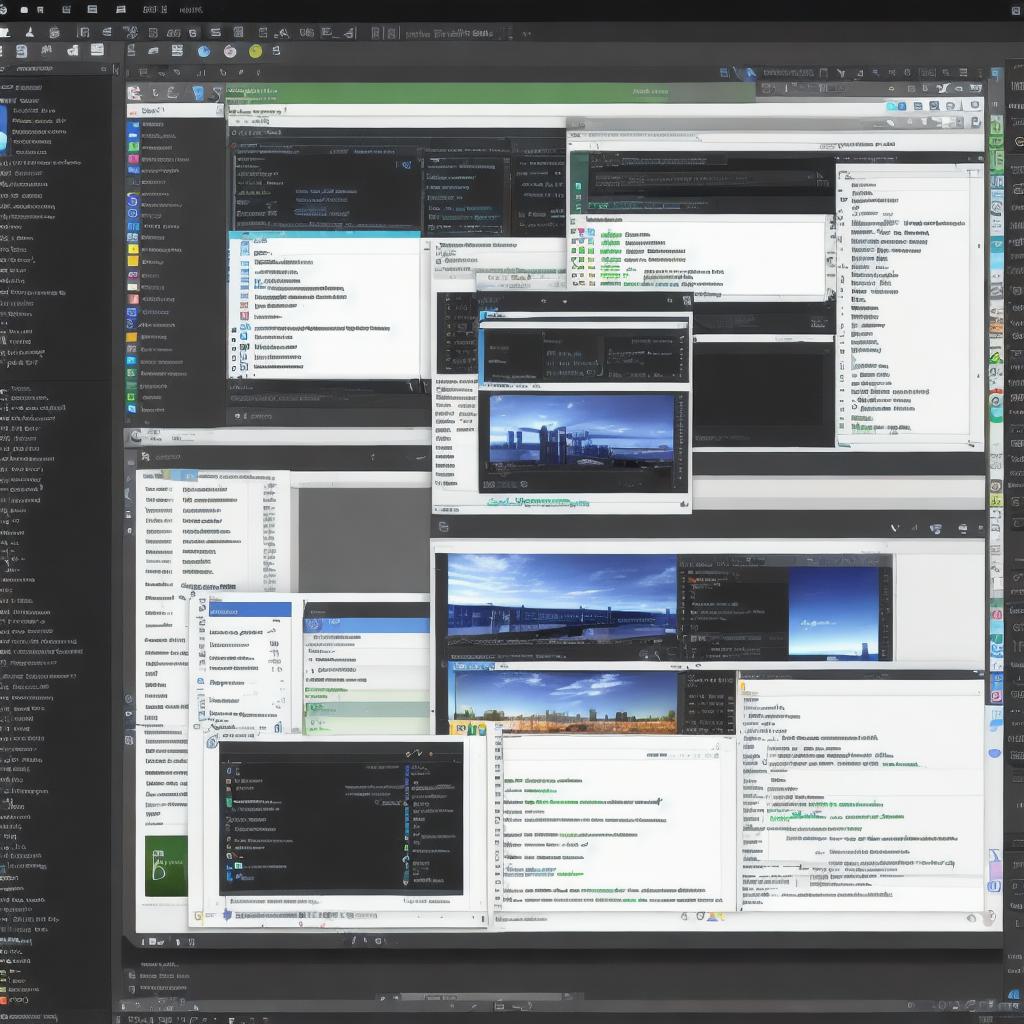
In conclusion, developing an Android app requires specialized knowledge and tools. By using the essential tools discussed in this guide, you can streamline your development process and build apps more efficiently and effectively. Whether you’re a beginner or an experienced developer, these tools can help you take your app to the next level.
