Android development has become an increasingly popular field, with millions of developers worldwide creating new apps for the platform. However, developing for Android can be a daunting task, especially if you’re new to the process. In this article, we’ll take a look at some of the essential tools for Android development and how they work.
Integrated Development Environments (IDEs)
An IDE is a software application that provides comprehensive facilities to computer programmers for software development. There are several IDEs available for Android development, but Android Studio is the most popular choice. Android Studio is free and open-source, making it accessible to developers of all skill levels. It includes features such as code completion, syntax highlighting, debugging tools, and support for multiple languages.
Android Virtual Machines (AVMs)
An AVM is a software implementation of an actual physical machine that allows developers to run Android apps on their computers without needing an actual Android device. This makes it possible to test and debug apps before deploying them to real devices, saving time and resources. There are several AVMs available for Android development, including the Android emulator and X86 emulators.
Debugging Tools
Debugging is a critical part of the development process, allowing developers to identify and fix errors in their code. Android Studio includes built-in debugging tools that allow developers to set breakpoints, step through code, and view variables and memory usage. Additionally, there are several third-party debugging tools available for Android development, such as AppDynamics and Firebase Test Lab.
Version Control Systems (VCS)
A VCS is a software application that allows developers to manage changes to their code over time. This makes it possible to collaborate with other developers, track progress, and revert changes if necessary. Git is the most popular VCS for Android development, with support for features such as branching, merging, and conflict resolution.
Build Tools
Build tools are used to automate the process of building and deploying Android apps. Gradle is the most popular build tool for Android development, with support for features such as dependency management, task execution, and code analysis. Gradle can be integrated with Android Studio, making it easy to manage build configurations and run builds directly from the IDE.
Testing Tools
Testing is a critical part of the development process, ensuring that apps are stable and functional before deployment. There are several testing tools available for Android development, including unit tests, instrumentation tests, and performance tests. JUnit is the most popular testing framework for Android development, with support for features such as mock objects and assertions.
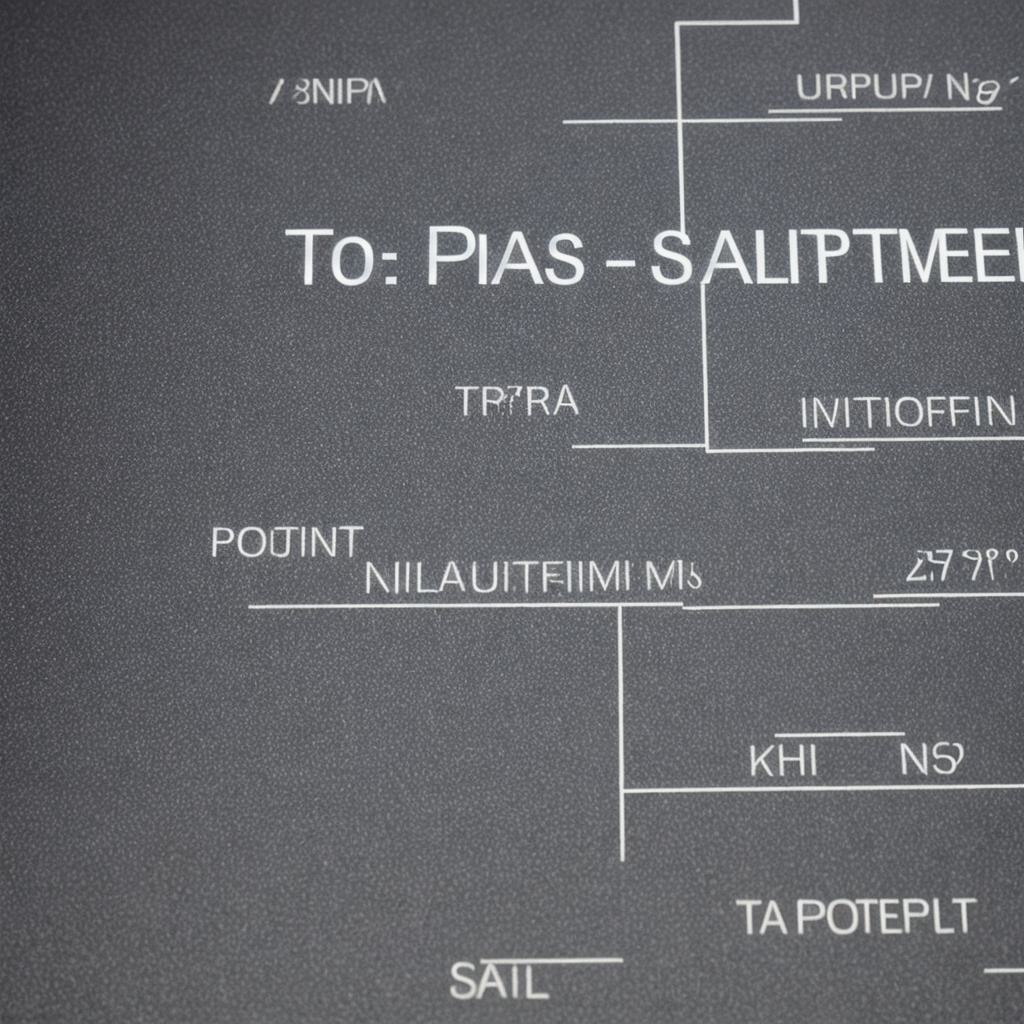
Real-Life Examples
To illustrate how these tools work in practice, let’s take a look at an example of developing an Android app using Android Studio.
- Open Android Studio and create a new project.
- Use the built-in debugging tools to set breakpoints and step through the code.
- Use the build tools to automate the process of building and deploying the app.
- Use the testing tools to ensure that the app is stable and functional.
Summary
Developing for Android can be a challenging task, but with the right tools, it can also be a rewarding one. By using an IDE like Android Studio, an AVM like the Android emulator, debugging tools, version control systems like Git, build tools like Gradle, and testing tools like JUnit, developers can create high-quality apps that meet the needs of their users. With these essential tools in your toolkit, you’ll be well on your way to becoming a successful Android developer.
