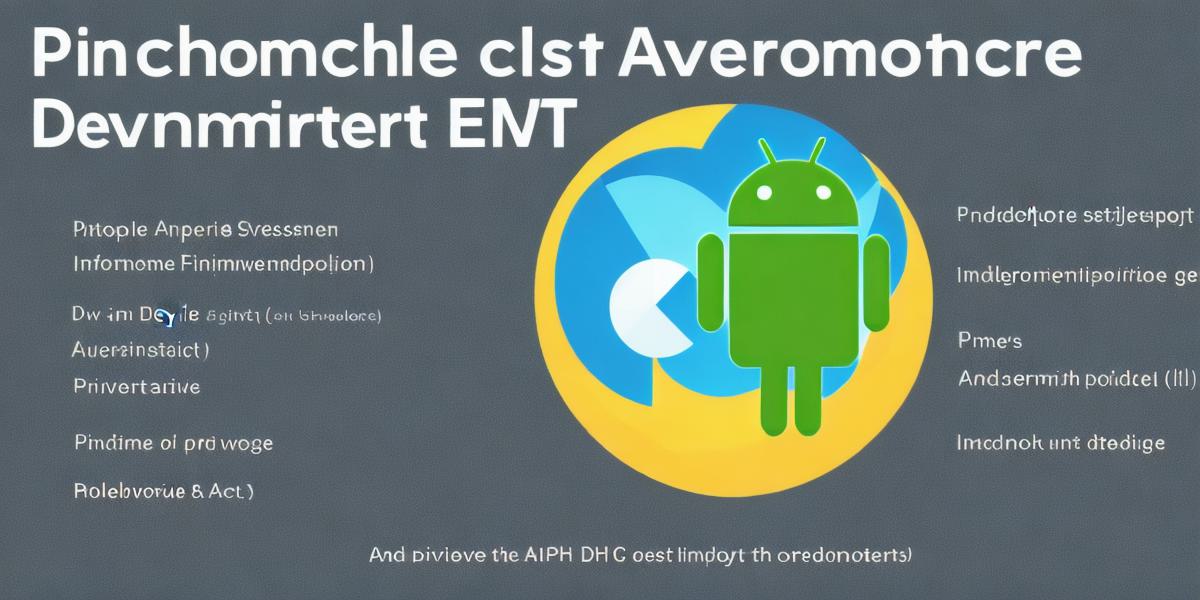Introduction:
If you are a developer looking to create amazing Android apps, then you need the right tools and resources to set up your development environment. In this guide, we will take you through everything you need to know to get started with Android development, including the best tools and resources for setting up your development environment.
-
Install Android Studio:
The first step in setting up your Android development environment is to install Android Studio. Android Studio is an integrated development environment (IDE) for Android app development. It provides a complete set of tools and features for building Android apps, including code editing, debugging, testing, and deployment. You can download Android Studio from the official Google website. -
Install Java Development Kit (JDK):
Before you start developing Android apps, you need to install the Java Development Kit (JDK). JDK is a software development environment used for developing Java-based applications. It includes tools for coding, debugging, and running Java programs. You can download JDK from the official Oracle website. -
Install SDK Platform Tools:
SDK Platform Tools are a set of command-line tools that you need to install in order to develop Android apps. These tools include everything from building and debugging Android apps to managing and deploying them. You can download SDK Platform Tools from the official Google website. -
Set up Emulators:
Emulators are virtual devices that allow you to run Android apps on your computer. They are a great way to test and develop Android apps without having to have an actual Android device. You can set up emulators using Android Studio, which includes an emulator manager. -
Testing and Debugging:
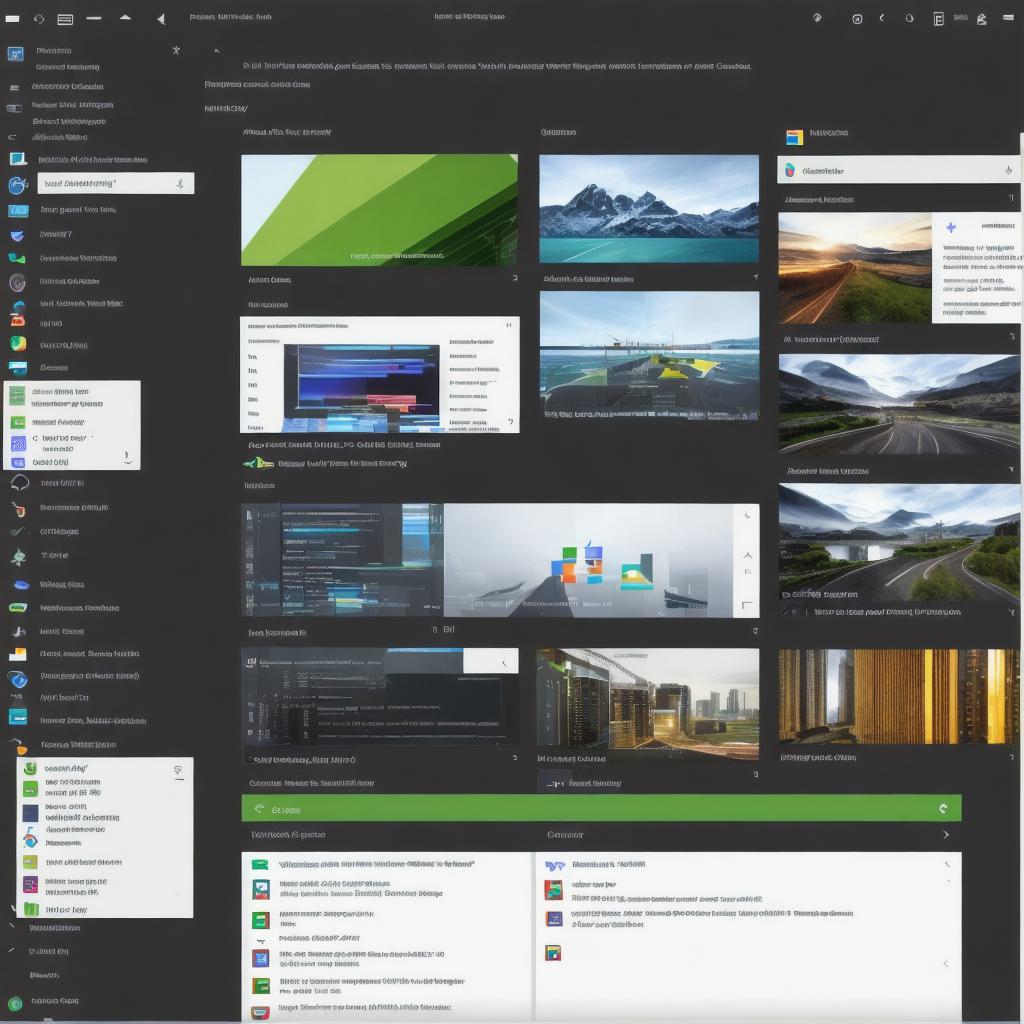
Testing and debugging are crucial parts of the development process. Android Studio provides a range of tools for testing and debugging your apps, including unit tests, UI tests, and performance testing. You can also use tools like Bugsnag to track and fix bugs in your app. -
Publish and Deploy:
Once you have developed your Android app, you need to publish and deploy it on the Google Play Store. Android Studio provides a range of features for publishing and deploying apps, including code signing, version control, and release management. You can also use services like Firebase to distribute and monetize your app.
Conclusion:
Setting up an Android development environment can be overwhelming at first, but with the right tools and resources, it is a straightforward process. By following these steps, you will have everything you need to start developing amazing Android apps.