Are you an android developer looking for the best tools to create mobile apps? Look no further! In this ultimate guide, we will explore the top Android development tools that every developer should know about. We have compiled a list of the most popular and effective tools, along with their features and benefits, to help you make informed decisions when choosing the right tool for your project.
- Android Studio
Android Studio is the official integrated development environment (IDE) for Android app development. It was developed by Google and is available for free on Windows, macOS, and Linux. This IDE offers a comprehensive set of features that makes it easy to develop Android apps, including code completion, syntax highlighting, and debugging tools. - Unity3D
Unity3D is a popular cross-platform game engine that can be used for creating 2D and 3D games, as well as virtual reality (VR) and augmented reality (AR) apps. It supports both C and Java programming languages and offers a wide range of features such as physics simulation, animation tools, and networking capabilities. - Xcode
Xcode is the official IDE for iOS and macOS app development. It is available for free on macOS and offers a wide range of features that make it easy to develop iOS apps, including code completion, syntax highlighting, and debugging tools.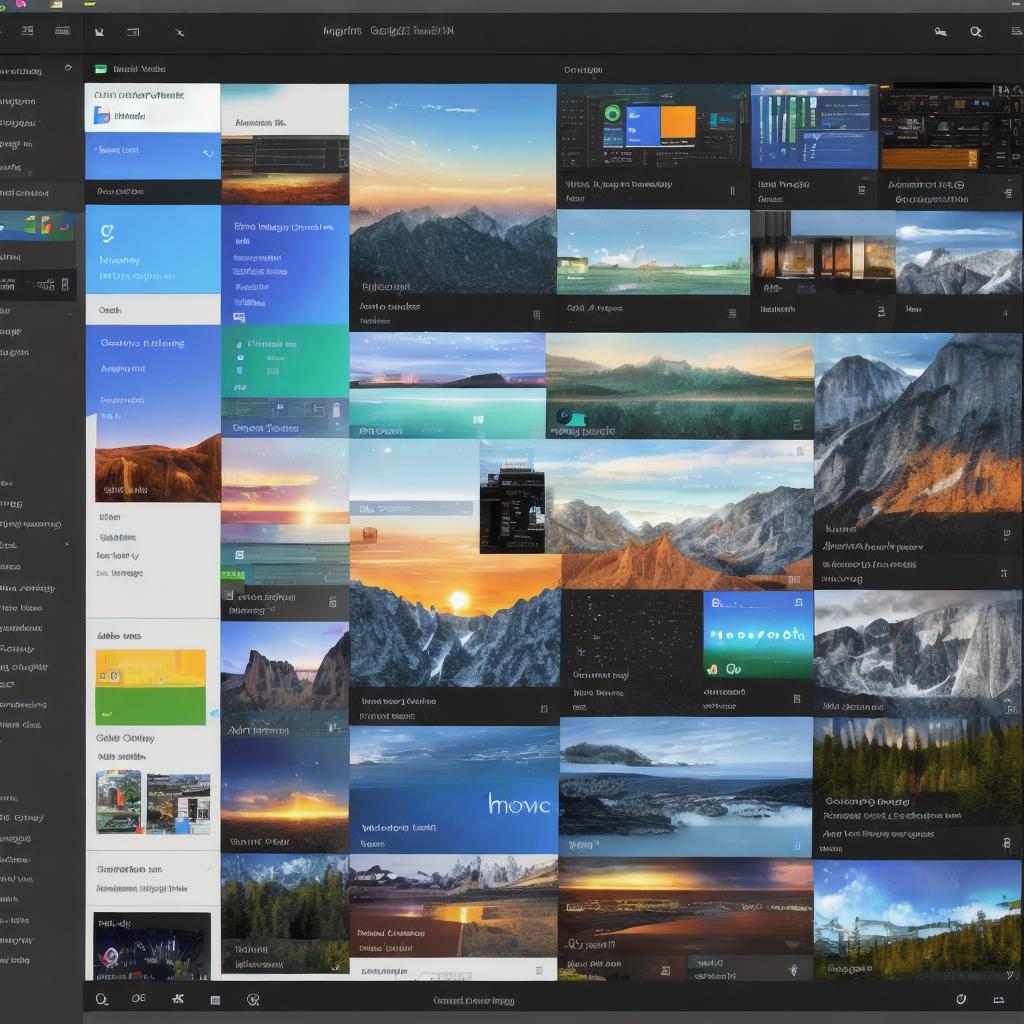
- Android NDK
The Android Native Development Kit (NDK) is a toolset that allows developers to write parts of their app in native languages such as C and C++, which can then be compiled into machine code. This approach can offer better performance and control over the app’s behavior, but it requires more advanced programming skills. - Jenkins
Jenkins is an open-source continuous integration and delivery tool that can be used for building and testing Android apps. It offers a wide range of plugins and integrations with other tools such as Git and JIRA, making it easy to automate the build process and ensure that your app is always up-to-date. - Firebase
Firebase is a mobile and web application development platform that offers a wide range of features such as real-time database, authentication, cloud storage, and analytics. It can be used for developing both Android and iOS apps and offers a simple and intuitive interface that makes it easy to get started. - Appium
Appium is an open-source tool that allows developers to automate the testing of mobile apps on multiple devices and platforms. It uses WebDriver protocol to communicate with the app’s UI elements, making it easy to write automated tests for both Android and iOS apps.
FAQs:
Q: What is the difference between Android Studio and Unity3D?
A: Android Studio is an IDE specifically designed for android app development, while Unity3D is a game engine that can be used for creating 2D and 3D games as well as VR and AR apps.
Q: Is it necessary to use the Android NDK for developing Android apps?
A: No, it’s not necessary to use the Android NDK for developing Android apps. However, using it can offer better performance and control over the app’s behavior, but it requires more advanced programming skills.
Q: What is Firebase used for?
A: Firebase is a mobile and web application development platform that offers a wide range of features such as real-time database, authentication, cloud storage, and analytics. It can be used for developing both Android and iOS apps.
