Android development is a growing field with endless possibilities for creativity and innovation. As a beginner, it can be daunting to navigate the world of Android development tools, but fear not! In this article, we will discuss the top tools that every beginner should have in their arsenal.
- Android Studio: The first and foremost tool on our list is Android Studio. It is the official Integrated Development Environment (IDE) for Android app development. It comes with a wide range of features such as code completion, syntax highlighting, debugging tools, and much more. With its user-friendly interface, it makes coding Android apps easy and efficient.
- Eclipse: Eclipse is another popular IDE used by many beginners. It offers a similar set of features to Android Studio, but with a slightly different user interface. Eclipse also supports other programming languages besides Java, making it a versatile tool for developers.
- AppMakr: If you’re new to coding, AppMakr is a great tool to start with. It allows you to create apps without writing any code. You can simply drag and drop elements onto the canvas, and AppMakr will take care of the rest. This tool is perfect for creating simple apps or prototypes quickly.
- Firebase: Firebase is a mobile development platform that provides various services such as real-time database, authentication, cloud storage, and much more. It allows you to easily integrate these features into your app, without having to write complex code. Firebase also offers a simple console for managing your app’s settings and analytics.
- Android Debug Bridge (ADB): ADB is a command-line tool that allows you to interact with your Android device from the computer. It can be used to install apps, push files to the device, run commands on the device, and much more. While it may seem daunting at first, once you get the hang of it, ADB is an incredibly powerful tool.
FAQs:
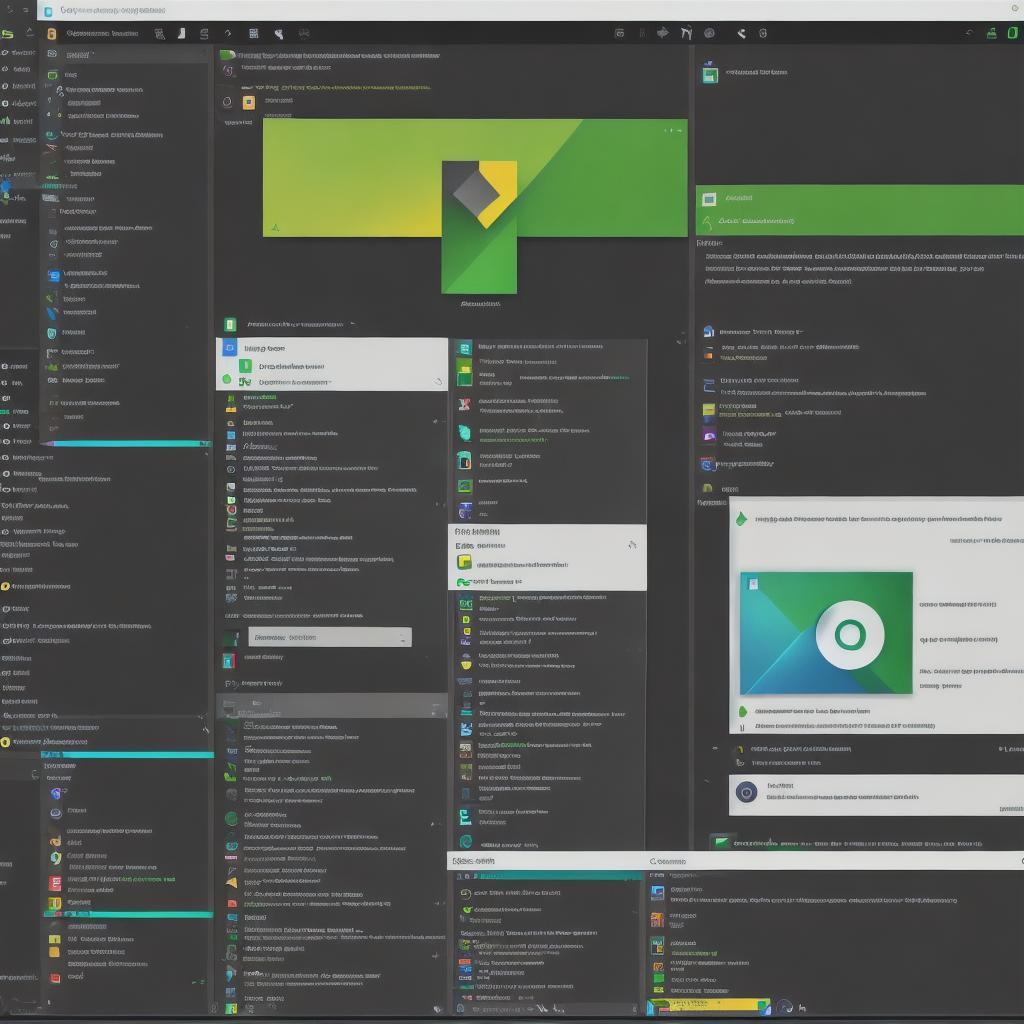
- Is there a free version of Android Studio?
Yes, Android Studio is free to download and use. - Can I create apps without writing any code?
Yes, AppMakr is a tool that allows you to create apps without writing any code. However, it is limited in its functionality compared to other tools. - What is Firebase used for?
Firebase is a mobile development platform that provides various services such as real-time database, authentication, cloud storage, and much more. It can be integrated into Android apps easily.
