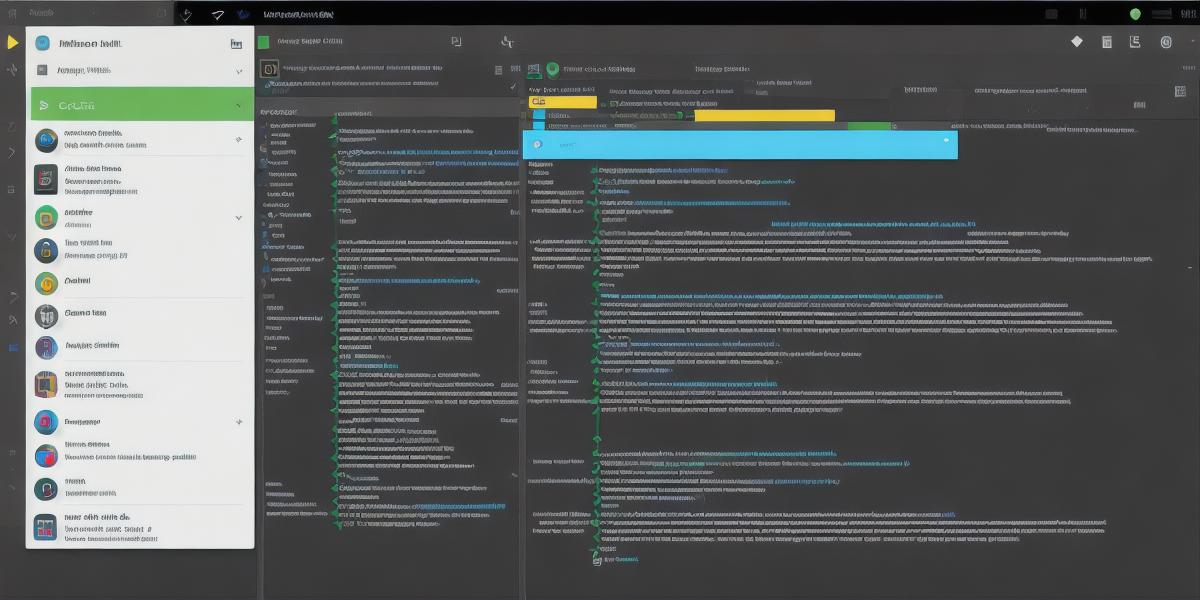Android development has grown tremendously in recent years, with more and more developers choosing to build their apps on this powerful platform. With the vast array of tools available, it can be overwhelming to choose the right ones for your project. In this article, we will explore the top 5 Android development tools that every developer should have in their toolkit.
- Android Studio
Android Studio is the official Integrated Development Environment (IDE) for Android app development. It provides a comprehensive set of features for developing, testing, and debugging Android apps. With its user-friendly interface, it’s easy to get started with Android development even if you have no prior experience. Additionally, it integrates well with other popular development tools like Git, which makes it easier to collaborate with team members and keep track of changes to your code.
- Android Virtual Device (AVD) Manager
The AVD Manager is a powerful tool that allows you to create virtual devices for testing your apps on different devices and screen sizes. This is particularly useful when developing apps for multiple devices, as it saves time and resources by allowing you to test your app on a single device rather than having to purchase or borrow physical devices for each test. With the AVD Manager, you can create custom virtual devices with specific configurations, making it easier to test your app in different scenarios.
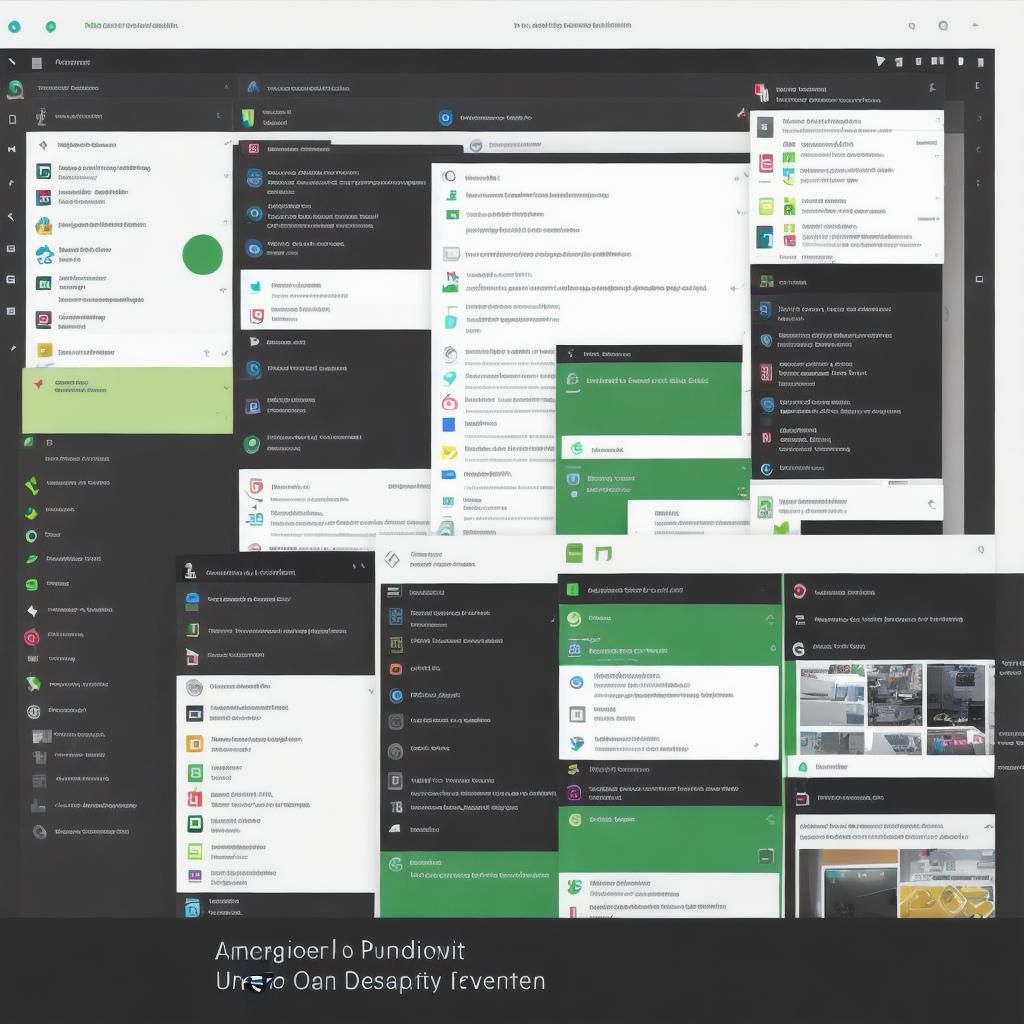
- Gradle
Gradle is a build automation tool that simplifies the process of building and managing Android apps. It provides a flexible and powerful build system that can be used to manage dependencies, compile code, run tests, and perform other tasks. One of the key benefits of Gradle is its ability to handle large and complex projects with ease, making it an ideal choice for enterprise-level app development.
- Firebase
Firebase is a mobile and web application development platform that provides a wide range of services for building and scaling Android apps. It includes features like real-time database, cloud messaging, authentication, storage, and analytics, making it easy to add advanced functionality to your app without having to write complex code. With Firebase, you can quickly build and deploy high-quality apps that are scalable, secure, and easy to maintain.
- DroidMonkeyRunner
DroidMonkeyRunner is a tool that allows you to run Java bytecode directly on an Android device without having to install any additional software. This is particularly useful for testing code snippets or prototyping new features quickly and easily. With DroidMonkeyRunner, you can write Java code and run it on an Android device in real-time, making it easier to iterate and refine your app design.
In conclusion, these 5 tools are essential for any Android developer looking to build efficient and effective apps. By using these tools, you can streamline your development process, improve the quality of your code, and accelerate the overall pace of your project. Whether you’re a beginner or an experienced developer, these tools will help you take your Android app development skills to the next level.