Android development is a complex process that requires a good understanding of various technologies, frameworks, and concepts. One such concept that is often overlooked is fragments. In this article, we will explore what fragments are in the context of Android development and how they can be used effectively to improve app performance and user experience.
What Are Fragments?
A fragment in Android is a small piece of an activity or interface that can be displayed independently. Fragments are often used in apps that require multiple screens, such as news apps, social media apps, and productivity apps. By using fragments, developers can create a more flexible and scalable app architecture that can handle different screen sizes and orientations.
How Do Fragments Work?
Fragments are implemented using the android.app.Fragment class in Android. This class provides methods for managing fragment lifecycle, handling communication between fragments, and managing fragment interactions.
When an activity is created, it can have one or more fragments associated with it. Each fragment represents a portion of the activity’s user interface and can be displayed independently. Fragments are managed by the FragmentManager object, which is responsible for creating, removing, and replacing fragments as needed.
There are two types of fragments in Android: managed and unmanaged. Managed fragments are created and managed by the FragmentManager, while unmanaged fragments are created and managed directly by the activity or fragment they belong to.
Benefits of Using Fragments
There are several benefits to using fragments in Android development:
- Flexibility: Fragments provide developers with a flexible way to design app interfaces that can adapt to different screen sizes and orientations. By using fragments, developers can create an activity with multiple screens that can be displayed independently.
- Modularity: Fragments allow developers to break down complex user interfaces into smaller, more manageable pieces. This makes it easier to test and maintain the app’s codebase.
- Reusability: Fragments can be reused across different activities and apps, which can save time and resources in development.
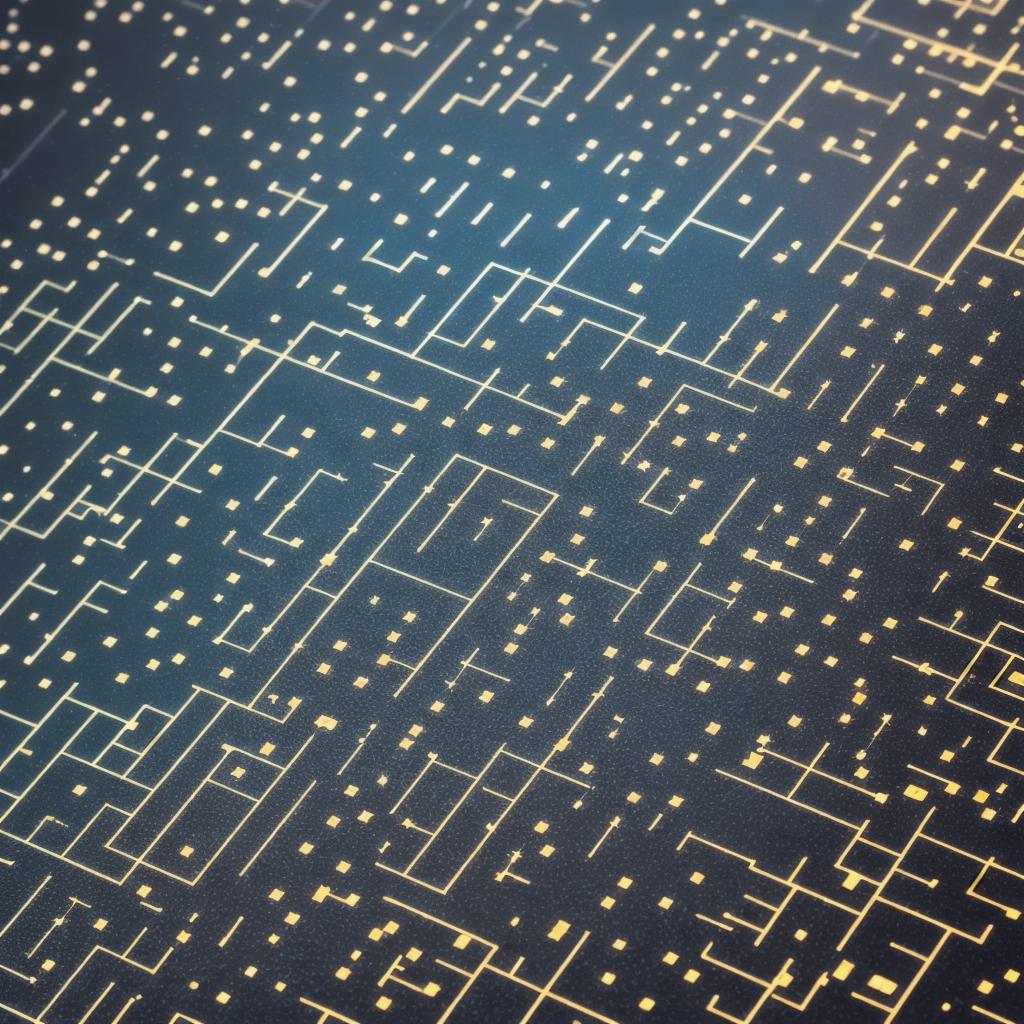
- Performance: Fragments provide better performance than traditional activities because they are smaller and lighterweight. This is especially important for apps that require multiple screens or complex user interfaces.
Case Studies: Using Fragments Effectively
There are several real-life examples of how fragments can be used effectively in Android development. Here are a few:
- Twitter: Twitter uses fragments extensively to create its app’s user interface. The app has multiple screens, including the main timeline, search results, and notifications. Each screen is implemented as a separate fragment that can be displayed independently.
- Duolingo: Duolingo uses fragments to create its app’s language learning interface. The app has several different sections, including vocabulary, grammar, and pronunciation exercises. Each section is implemented as a separate fragment that can be displayed independently.
- Gmail: Gmail uses fragments to create its app’s email inbox interface. The app has multiple sections, including primary, social, and promotions. Each section is implemented as a separate fragment that can be displayed independently.
