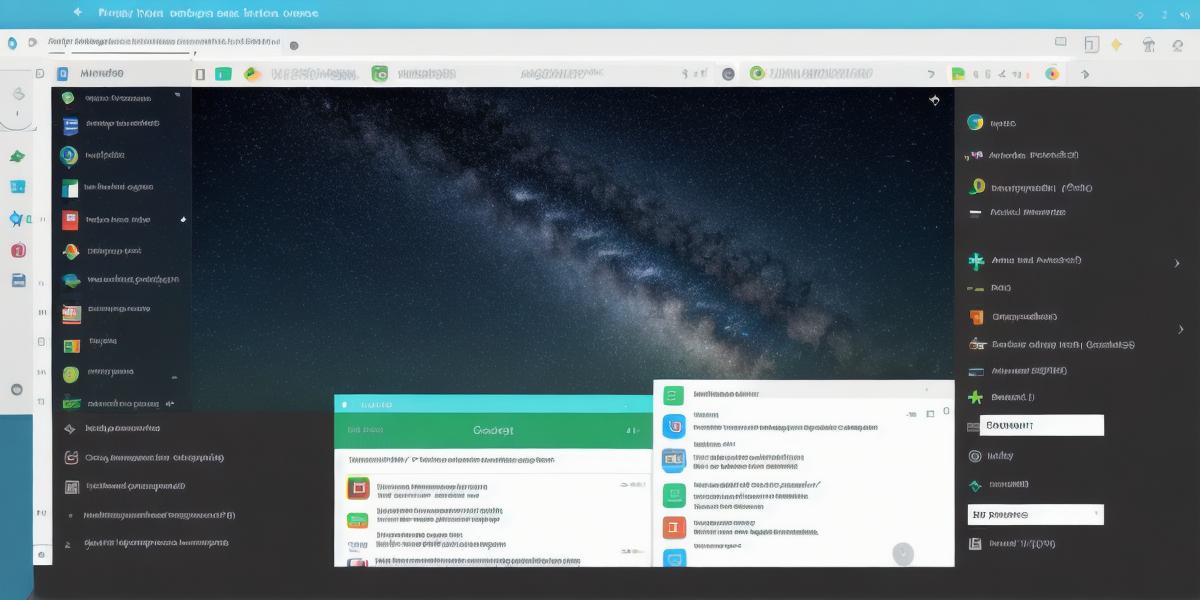Are you looking to break into the world of Android development, but don’t know where to start? Look no further! In this comprehensive guide, we’ll take a deep dive into the basics of Android development and help you get started on your journey.

First things first: what is Android development? Android development involves creating mobile applications for the Android operating system. With billions of active devices around the world, Android is one of the most popular mobile platforms out there. So, if you want to create a mobile application, learning Android development is a must-know skill.
Before we dive into the technical aspects of Android development, let’s explore why it’s such a popular choice for developers. One of the biggest reasons is its open-source nature. Unlike iOS, which is developed and owned by Apple, Android is an open-source operating system that can be customized and modified by anyone with access to the source code. This means that you have complete control over your application’s design, functionality, and features.
Another reason why Android development is so popular is its massive user base. As of 2021, there are over 2.5 billion active Android devices around the world. This means that your application has a huge potential audience to reach. And with Google’s Play Store, one of the largest app stores in the world, it’s easy to distribute and monetize your app.
Now that we’ve established why Android development is such a popular choice for developers, let’s take a look at the technical side of things. The first thing you need to know is programming languages. While there are several programming languages used in Android development, Java and Kotlin are the most commonly used ones. Java is the oldest language used for Android development, but Kotlin is a more modern alternative that was introduced in 2017.
Next up, let’s talk about Android Studio, which is the official integrated development environment (IDE) used for Android development. Android Studio is a free and open-source IDE that provides everything you need to develop an Android application, from code editing to debugging to testing.
Now that we have our tools in place, let’s start building! The first step is designing your user interface (UI). This involves creating the layout of your app, including buttons, text fields, and other UI elements. There are several tools available for this task, including Adobe XD, Sketch, and Figma.
Once you have your UI design in place, it’s time to start coding. As we mentioned earlier, Java and Kotlin are the most commonly used programming languages for Android development. You can use either language, but Kotlin is becoming increasingly popular due to its modern features and better integration with Android Studio.
One of the biggest challenges of Android development is dealing with the fragmentation of devices and operating system versions. There are several tools available to help with this challenge, including Gradle, which is a build automation tool that allows you to target specific device configurations and manage dependencies between your app’s code and external libraries.
Finally, let’s talk about testing. Testing is an essential part of the development process, and Android development is no exception. There are several tools available for testing Android apps, including Unit Tests, Instrumentation Tests, and MonkeyRunner. These tests help ensure that your app works as expected on different devices and operating system versions.
In conclusion, getting started with Android development can be overwhelming, but with the right tools and knowledge, it’s a rewarding and exciting journey.