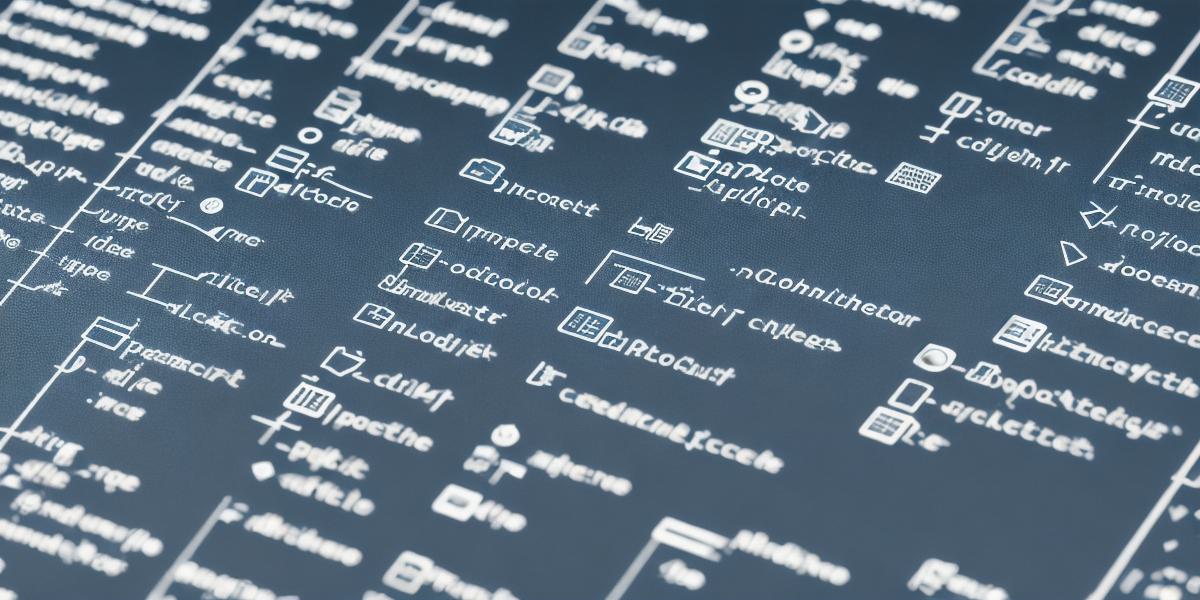Android development has been around for over a decade, but with new tools and frameworks emerging all the time, it can be challenging for developers to stay up-to-date. That’s why we’ve compiled this comprehensive cheat sheet filled with essential tips and tricks that will help you streamline your Android development process and take your app to the next level.
- Use an Integrated Development Environment (IDE)
Integrated Development Environments (IDEs) are tools that combine all of the features you need for Android development in one place. Some popular IDEs include Android Studio, Eclipse, and Visual Studio Code. Using an IDE can save you time by eliminating the need to switch between multiple tools and making it easier to manage your project.
- Optimize Your App’s Performance
One of the most important aspects of app development is optimizing performance. This includes minimizing the use of resources, reducing load times, and preventing crashes. Here are some tips for improving your app’s performance:
- Use efficient data structures and algorithms.
- Reduce the number of database queries.
- Compress images and other media files.
- Minimize network requests and use caching where possible.
- Use a profiling tool to identify and fix bottlenecks.
- Implement Security Measures
Security should always be a top priority when developing apps. Here are some tips for implementing security measures:
- Use HTTPS to encrypt data in transit.
- Store sensitive data securely using encryption and hashing.
- Implement authentication and authorization mechanisms to prevent unauthorized access.
- Use input validation to prevent common vulnerabilities like SQL injection and cross-site scripting (XSS) attacks.
- Regularly update your app to patch known security vulnerabilities.
- Test Your App Thoroughly
Testing is a critical part of the development process, but it’s easy to overlook some important tests. Here are some types of testing you should consider:
- Unit testing: This involves testing individual components of your app in isolation to ensure they work as expected.
- Instrumentation testing: This type of testing uses an emulator or physical device to simulate real-world scenarios and test the functionality of your app.
- Performance testing: This involves testing your app’s speed, responsiveness, and scalability under various loads and conditions.
- User acceptance testing (UAT): This type of testing involves testing your app with real users to identify any bugs or usability issues.

- Stay Up-to-Date with the Latest Tools and Frameworks
Finally, one of the most important things you can do as an Android developer is stay up-to-date with the latest tools and frameworks. Here are some resources to help you stay informed:
- The Android Developers website (https://developers.google.com/android)
- The Android Developer Community forum (https://forum.androiddevelopers.com/)
- Android Central (https://www.androidcentral.com/)
- TechCrunch (https://techcrunch.com/tag/android/)
- Github (https://github.com/topics/android)
Summary
Android development can be a challenging and rewarding field, but with the right tools and techniques, you can streamline your development process and create apps that truly stand out. By following these tips and tricks, you’ll be well on your way to becoming an Android developer expert.