Android development is a vast field with numerous technologies and tools available to build a powerful and engaging mobile app. In this guide, we will explore some of the key components that make up an Android development stack.
- Integrated Development Environment (IDE)
The first step in any Android development journey is to choose an IDE. An IDE is a software application that provides developers with a comprehensive set of tools for writing, debugging, and deploying code. Android Studio is the official IDE used by Google for building Android apps. It offers features such as automatic code completion, code analysis, and debugging tools. - Java or Kotlin programming language
Java is the primary language used for developing Android apps. However, Google has introduced Kotlin as an alternative programming language that can be used to build Android apps. Kotlin is a modern, statically typed programming language that is more concise than Java and offers better performance. - Android Studio templates
Android Studio provides developers with a set of pre-defined templates that make it easy to create common UI components such as buttons, text views, and layouts. These templates can save developers time and effort while building an app. - Gradle build system
Gradle is a build automation tool used in Android development. It is used to manage dependencies between code modules, compile and run the app, and generate signed APK files for distribution. - Android SDK
The Android SDK is a set of tools and libraries that developers need to write Android apps. The SDK includes the Android runtime environment (ARt), which is used to execute the app’s code on an emulator or physical device. - Dependency management
Dependency management is a crucial aspect of Android development. It involves managing the dependencies between different code modules and ensuring that they are compatible with each other. Maven is a popular dependency management tool used in Android development. - Cloud services
Cloud services such as Google Cloud Platform (GCP) and Firebase can be used to host and manage back-end servers, store data, and provide authentication and authorization for an app. These services are essential for building scalable and secure apps. - Testing tools
Testing is an essential part of the development process. Android Studio provides developers with a range of testing tools such as unit tests, UI tests, and performance tests. These tools can help identify bugs and improve the quality of the app.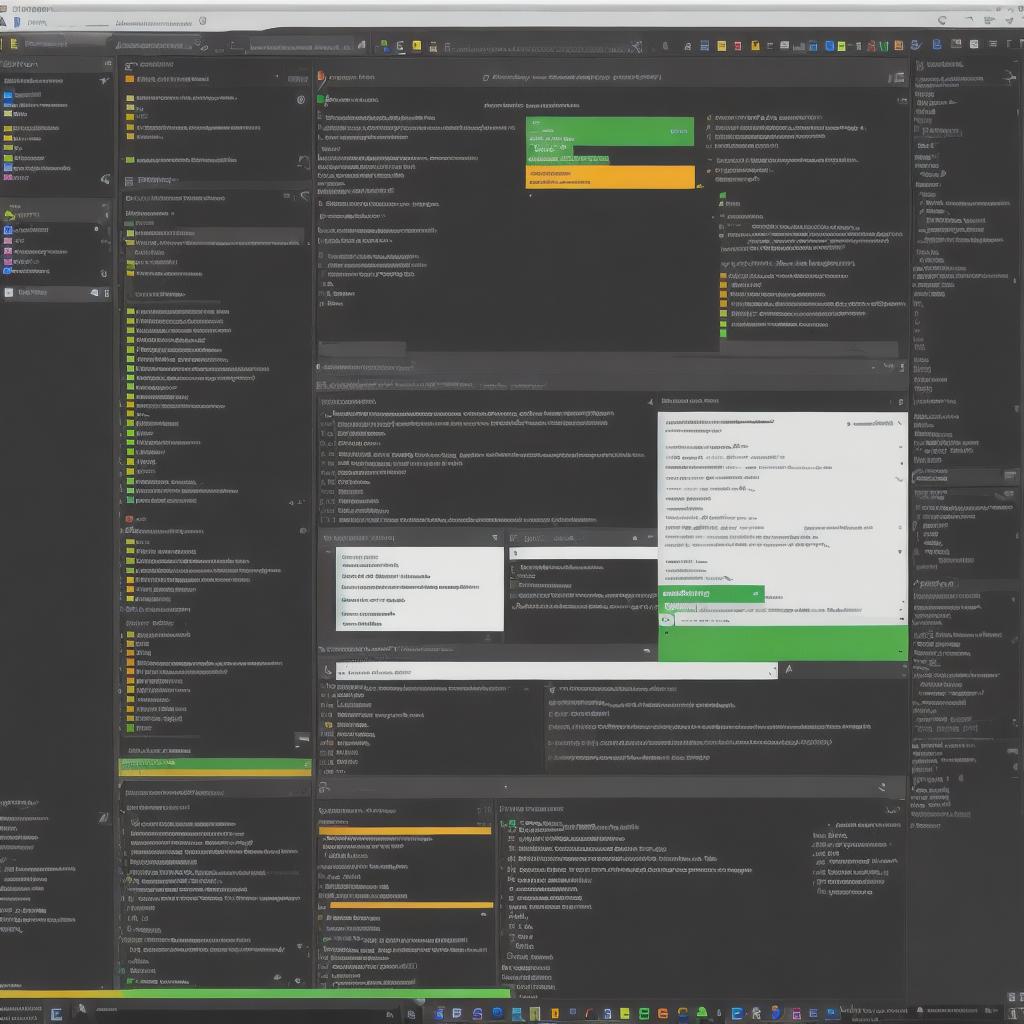
- Debugging tools
Debugging is another crucial aspect of Android development. Android Studio provides developers with a range of debugging tools such as breakpoints, logcat, and device profiler. These tools can help identify and fix issues in the code. - Version control
Version control is an essential tool for managing code changes and collaborating with other developers. Git is a popular version control system used in Android development.
In conclusion, building an Android development stack requires careful consideration of various tools and technologies. By following these guidelines, beginners can create powerful and engaging mobile apps using the latest technologies and best practices.
