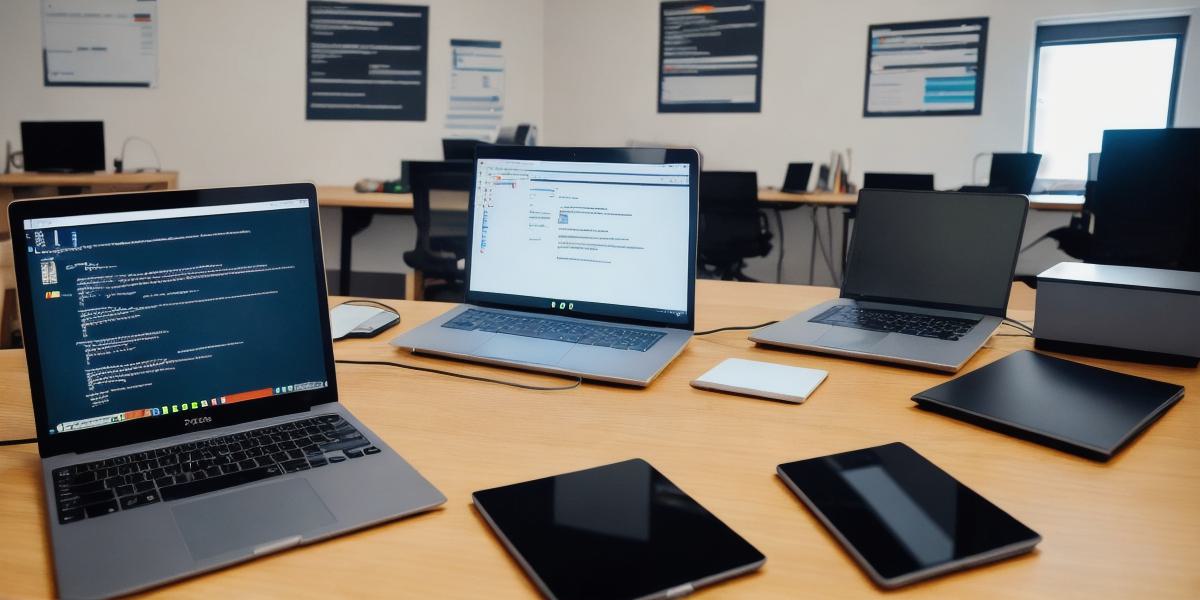Android development is a highly sought-after skill with Android devices’ widespread popularity. Anyone can learn how to develop android applications with the right knowledge and tools. This comprehensive guide will walk you through the process of getting started with Android development, from setting up your development environment to creating and publishing your first app.
To get started with Android development, you need to set up your development environment. First, download and install Android Studio from the official website. Then open Android Studio and create a new project by selecting "Start a new Android Studio project." Next, choose the application type, select an activity template, give your app a name, select the minimum SDK version for your app, and choose the target device. Finally, click on "Finish" to create your project.
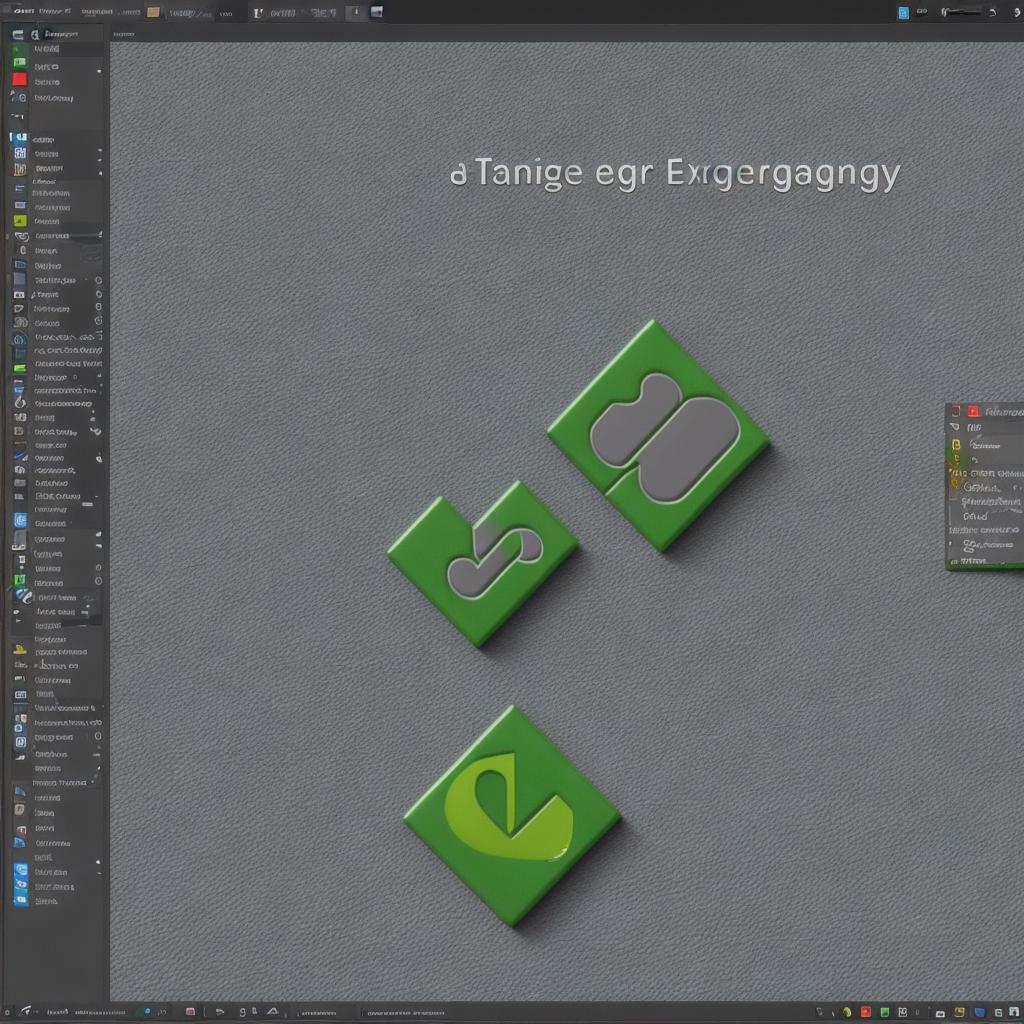
Android apps are built using Java, an easy-to-learn programming language widely used. To start coding in Java, you can take an online course or use a tutorial like the one offered by Udacity. When learning Java, start with the basics of Java syntax, practice coding exercises and work on small projects to build your confidence and improve your skills. Use online resources like Stack Overflow and Reddit’s r/learnprogramming community to ask questions and get help when you need it. Join an online community of Android developers to connect with others who share your interests and learn from their experiences.
The user interface (UI) of your app is what users will interact with when they use your app. To create a great UI, understand the basics of user-centered design and how to use Android’s built-in UI tools. Start by designing the wireframes and mockups for your app using tools like Sketch or Adobe XD. Use Android’s Material Design guidelines to ensure that your app has a consistent look and feel across all devices and platforms. Choose the right UI components for each element of your app, such as buttons, text fields, and images. Test your app on different devices and screen sizes to ensure that it looks great and is easy to use on all platforms. Use animations and transitions to add interactivity and make your app more engaging for users.
Once you have developed and tested your app, it’s time to publish it on the Google Play Store. To do this, sign up for a Google Developer account if you don’t already have one. Then create a listing for your app on the Google Play Console, including a title, description, screenshots, and pricing information. Upload your app to the Google Play Store, making sure that it meets all of the requirements for publication. Finally, submit your app for review by the Google Play team. Once your app is approved, it will be available for download on the Google Play Store.
In conclusion, Android development is a highly sought-after skill with Android devices’ widespread popularity. With the right knowledge and tools, anyone can learn how to develop android applications. In this comprehensive guide, we have walked you through the process of getting started with Android development, from setting up your development environment to creating and publishing your first app.