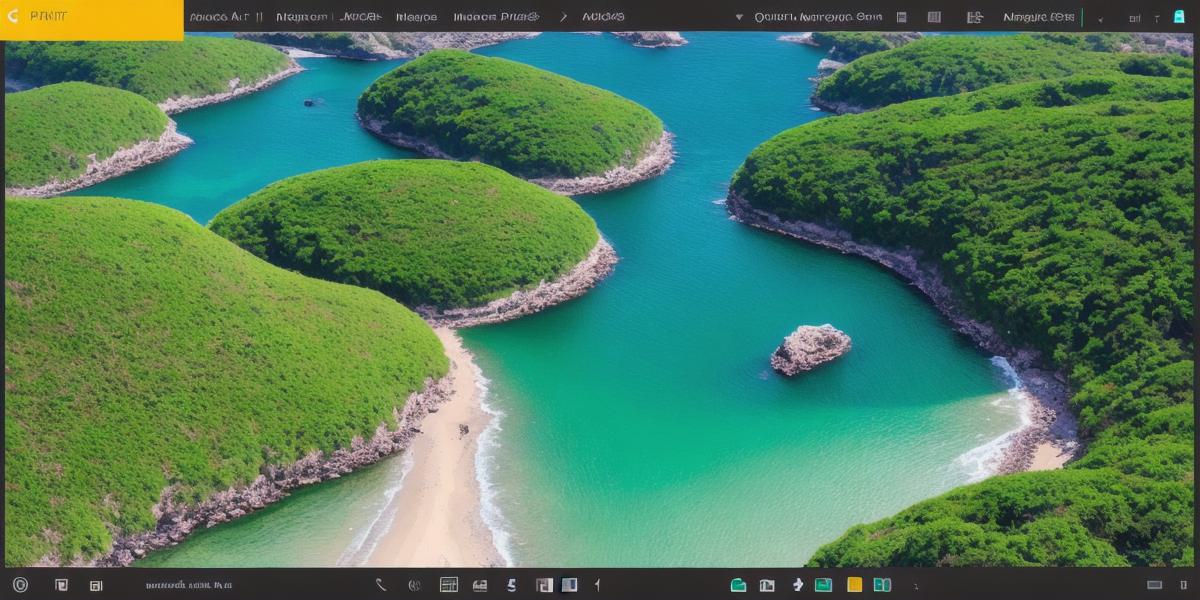Introduction:
Android development is a growing field with limitless opportunities for developers to showcase their skills and create innovative applications. However, starting an android development project can be daunting, especially if you’re new to the platform. In this comprehensive guide, we will walk you through the steps needed to start an android development project and provide you with valuable insights into the process.
Step 1: Choose Your Development Environment
The first step in starting an android development project is to choose your development environment. There are several options available, including Android Studio, Eclipse, and Visual Studio. Each of these environments has its own set of features and tools, so it’s important to choose the one that best suits your needs.
Step 2: Create a Project in Your Development Environment
Once you have chosen your development environment, the next step is to create a new project. This involves selecting the type of project you want to create, such as an app or game, and setting up the basic structure of the project.

Step 3: Design Your User Interface (UI)
The user interface is one of the most important aspects of any application. It’s important to take the time to design a UI that is intuitive and easy to use. This involves using tools such as layout editors and designing screens that are optimized for different screen sizes and resolutions.
Step 4: Write Your Code
Once you have designed your UI, it’s time to start writing your code. This involves creating classes, methods, and functions that will interact with the user interface and perform other tasks, such as handling user input and data storage.
Step 5: Test Your Application
Testing is an important part of the development process. It involves running your application on different devices and platforms to ensure that it works as expected. This can involve using automated testing tools or manually testing the application yourself.
Step 6: Publish Your Application
Once you have thoroughly tested your application, it’s time to publish it to the Google Play Store. This involves creating an account on the Google Play Console and submitting your application for review. Once your application has been approved, it will be available for download by users.
Conclusion:
Starting an android development project can be a challenging but rewarding experience. By following these steps and taking the time to learn about the platform and its tools, you can create innovative and successful applications that will engage and delight your users. Remember, the most important thing is to have fun and enjoy the process of creating something new and exciting.