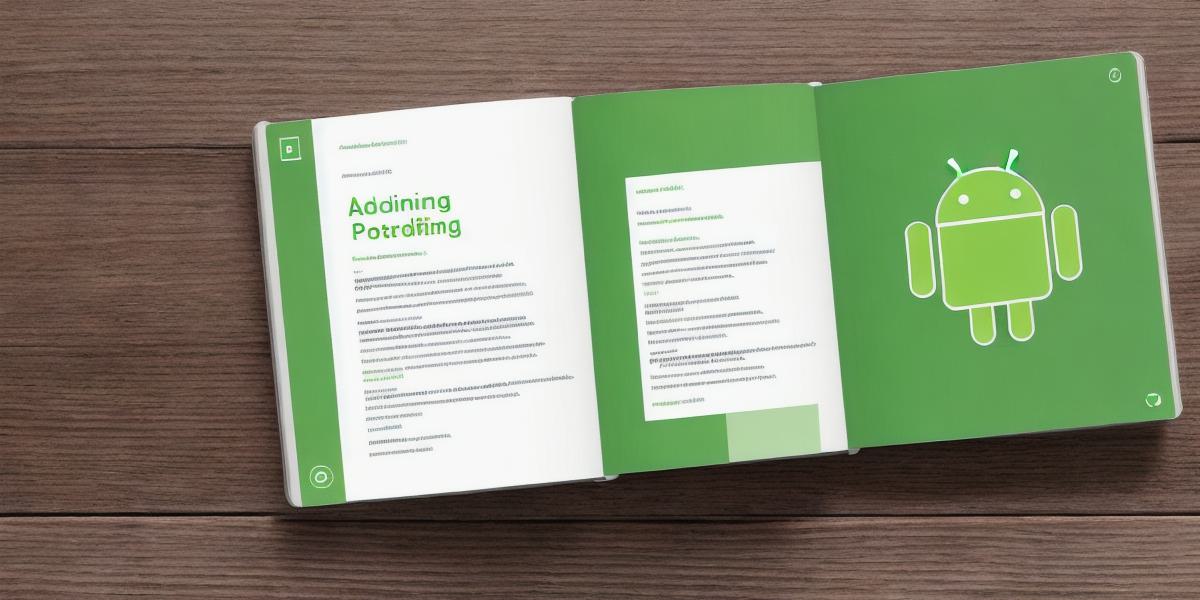Android development is a rapidly growing field, with millions of developers worldwide creating innovative and engaging applications for mobile devices. However, developing for Android can be challenging, especially when it comes to building complex and scalable applications. That’s where Spring Boot comes in. Spring Boot is an open-source framework that simplifies the development process by providing a lightweight and flexible foundation for building web and enterprise applications. In this article, we will explore how Spring Boot can be used for Android development, and discuss its benefits and limitations.
Understanding Spring Boot and Android Development
Spring Boot is a popular framework for building web and enterprise applications. It provides a set of tools and libraries that make it easy to develop and deploy applications quickly. However, what many people may not know is that Spring Boot can also be used for Android development. This is because Android applications can be built using Java, which is the primary language supported by Spring Boot.
Spring Boot provides a number of features that make it an excellent choice for Android development. These include:
Flexibility and Customization
Spring Boot is highly flexible and customizable, allowing developers to build applications quickly and easily without having to worry about boilerplate code or complex configurations. This makes it an ideal choice for Android development, where speed and efficiency are critical.
Scalability and Performance
Spring Boot is designed to be highly scalable and performant, making it well-suited for building large and complex applications. It also provides built-in support for caching, which can significantly improve the performance of Android applications.

Security and Authentication
Spring Boot includes a number of security and authentication features out of the box, including support for OAuth2 and JWT (JSON Web Tokens). This makes it easy to build secure and reliable Android applications.
Using Spring Boot for Android Development: A Step-by-Step Guide
Now that we have discussed some of the key benefits of using Spring Boot for Android development, let’s take a look at how you can get started with this framework. Here are the steps you should follow:
- Choose an IDE (Integrated Development Environment)
The first step in building an Android application using Spring Boot is to choose an IDE. There are many different options available, including Eclipse, IntelliJ IDEA, and Android Studio. Each of these tools has its own strengths and weaknesses, so it’s important to choose the one that works best for your needs.
- Set up a new Spring Boot project
Once you have chosen an IDE, you will need to set up a new Spring Boot project. This can be done using the Spring Initializr tool, which is available online. Simply enter your project details (e.g., name, dependencies, etc.) and click "Add Dependencies" to generate a new Spring Boot project.
- Add Android dependencies
To use Spring Boot for Android development, you will need to add the necessary Android dependencies to your project. This can be done using the Gradle build tool, which is included with Android Studio. Simply open your build.gradle file and add the following dependencies:
<h2>dependencies {</h2>
implementation 'org.springframework.boot:spring-boot-starter-web'
implementation 'org.springframework.boot:spring-boot-starter-data-jpa'
}- Build your Android application
With your Spring Boot project set up and the necessary dependencies added, you can now build your Android application. This involves writing Java code for your application logic and designing the user interface using XML layout files. Once your application is complete, you can export it as an APK file and distribute it to users.