Android is an open-source platform for developing mobile applications. It allows developers to create apps that run on a wide range of devices, making it one of the most popular platforms for mobile app development. However, one of the biggest challenges faced by Android developers is managing data efficiently. This is where databases come in handy.
A database is a collection of organized and accessible data that can be stored and retrieved efficiently. In the context of Android development, databases are used to store and manage data locally on the device, or remotely through cloud services. There are several types of databases that can be used in Android development, including SQLite, Realm, Room, and Firebase.
SQLite is a lightweight, fast, and reliable database management system that is widely used in Android development. It is an open-source library that allows developers to store and retrieve data efficiently. SQLite is easy to use and can be integrated into any Android project with just a few lines of code.
Realm is another popular database management system for Android development. It is designed to work seamlessly with Swift, Kotlin, and Objective-C, making it an excellent choice for cross-platform app development. Realm provides features such as real-time data synchronization, conflict resolution, and automatic caching, making it easy for developers to manage large amounts of data.
Room is a modern, lightweight database library that is designed specifically for Android development. It provides efficient storage and retrieval of data, as well as powerful querying capabilities. Room supports both SQLite and Java Persistence API (JPA), making it an excellent choice for developers who are already familiar with JPA.
Firebase is a cloud-based database management system that can be used to store and manage data in the cloud. It provides features such as real-time data synchronization, offline data storage, and scalability, making it an excellent choice for apps that need to handle large amounts of data. Firebase also provides built-in security features to ensure that your data is protected.
When using a database in Android development, there are several best practices that you should follow to ensure that your app performs well and is easy to maintain. These include:
- Designing the database schema carefully: The database schema defines the structure of the database, including the tables, columns, and relationships between them. It’s important to design the schema carefully to ensure that it can efficiently store and retrieve data.
- Using efficient data access patterns: Efficient data access patterns are essential for optimizing app performance. This includes using indexes, caching frequently accessed data, and minimizing the number of database queries made.
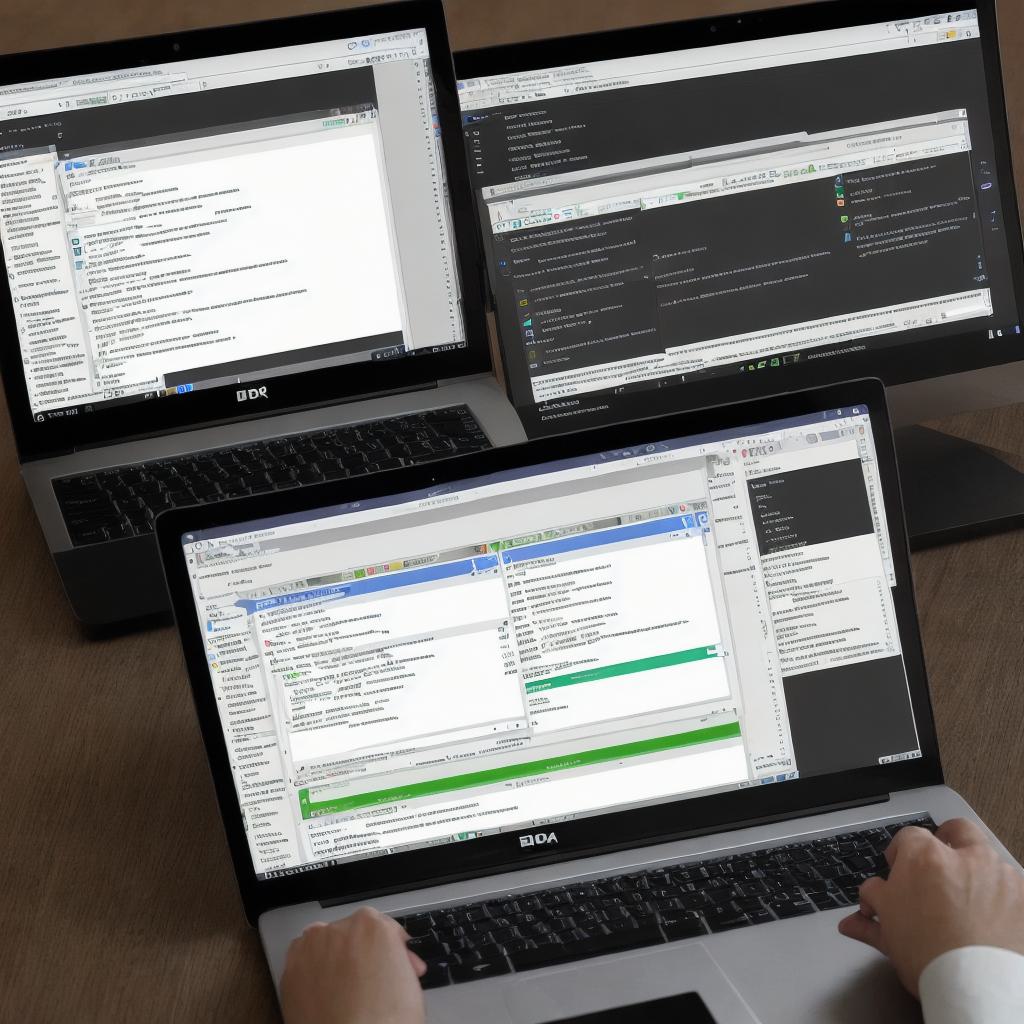
- Implementing security measures: Security is critical when working with sensitive data. This includes implementing secure authentication, encrypting data at rest and in transit, and following secure coding practices.
- Testing thoroughly: Thorough testing is essential to ensure that your app is working correctly and efficiently. This includes testing the database schema, data access patterns, and security measures.
In conclusion, databases are an essential tool for Android development, enabling developers to manage data efficiently and effectively. By following best practices and choosing the right database management system for your app, you can create a high-performing, secure, and scalable mobile application.
