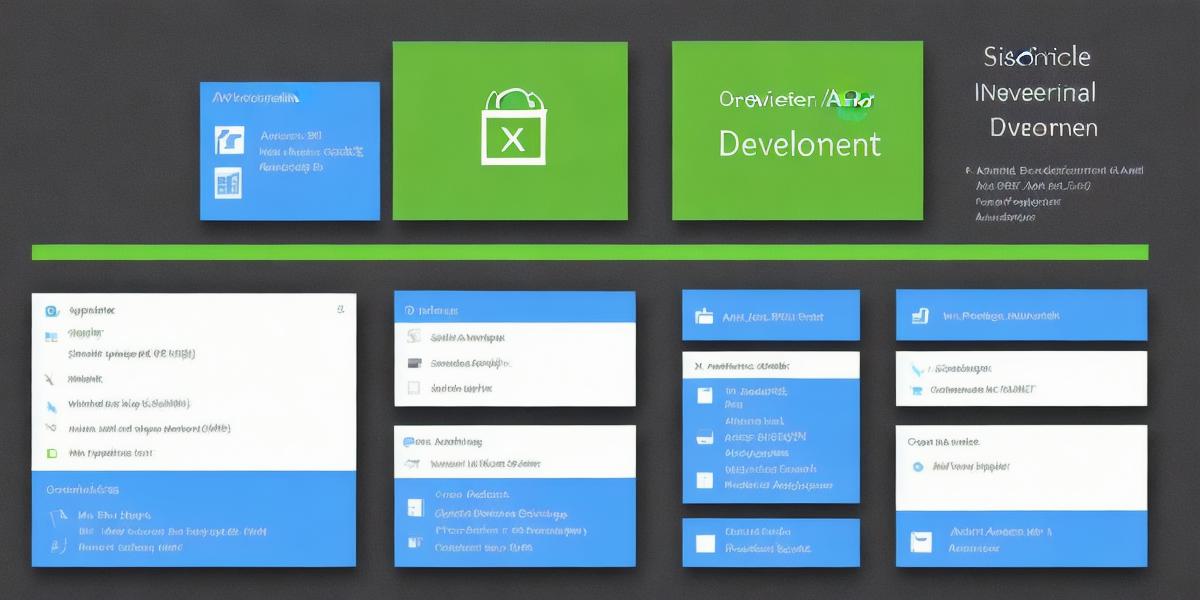Android app development has become a crucial aspect of modern businesses, but building an Android app can be a challenging task, especially for those with limited experience in software development or without a clear understanding of where to start. That’s where Xamarin comes in. In this article, we will explore how to use Xamarin for Android app development and why it is a great choice for developers of all levels.
Why Choose Xamarin for Android App Development?
Xamarin offers several advantages over traditional Android app development methods:
- Cross-platform development: With Xamarin, you can build Android and iOS apps using the same codebase. This eliminates the need to write separate codebases for each platform, saving time and resources.
- Faster development: Xamarin speeds up the development process by providing a rich set of tools and libraries that simplify app building. It also integrates with popular development frameworks like .NET, making it easy for developers to get started with building Android apps.
- Improved performance: Xamarin uses native code for each platform, resulting in faster and more efficient app performance compared to using cross-platform frameworks like React Native or Flutter. This is because Xamarin leverages the power of the underlying platform, providing access to all features and capabilities of the device.
- Large community: Xamarin has a large and active community of developers who contribute to its open-source projects and share their knowledge through forums, blogs, and other online resources. This makes it easy to find answers to your questions quickly, saving you time and helping you get started with building your app more quickly.
- Cost-effective: Compared to traditional Android development methods, using Xamarin can be much more cost-effective. With Xamarin, you only need one set of developers familiar with C or Java, eliminating the need to hire additional developers with specialized skills in each platform, which can save time and money in the long run.

Getting Started with Xamarin for Android App Development
To get started with Xamarin, follow these simple steps:
- Install Visual Studio: Download and install Visual Studio, the integrated development environment (IDE) used for building Android apps with Xamarin. You can download it from the Microsoft website and follow the installation instructions.
- Create a new project: Open Visual Studio and create a new Xamarin project by going to File > New > Project. In the project template window, select "Android App (.NET)" or "Cross-platform app (.NET)" depending on your preferences. You’ll then be prompted to enter a name for your project and select a location to save it.
- Add Android SDK: To build an Android app with Xamarin, you need to add the Android SDK to your project. Right-click on your project in the Solution Explorer and select "Manage NuGet Packages." From there, search for "Android SDK" and install the latest version.
- Design your user interface: Use a tool like Android Studio’s layout editor or Xamarin’s built-in design tools to design your app’s user interface. You can also use existing Android design templates to get started quickly.
- Write code and build your app: With your app’s user interface designed, you can start writing the code to bring it to life using C as Xamarin’s primary programming language. This makes it easy for developers to get started and speeds up the development process.