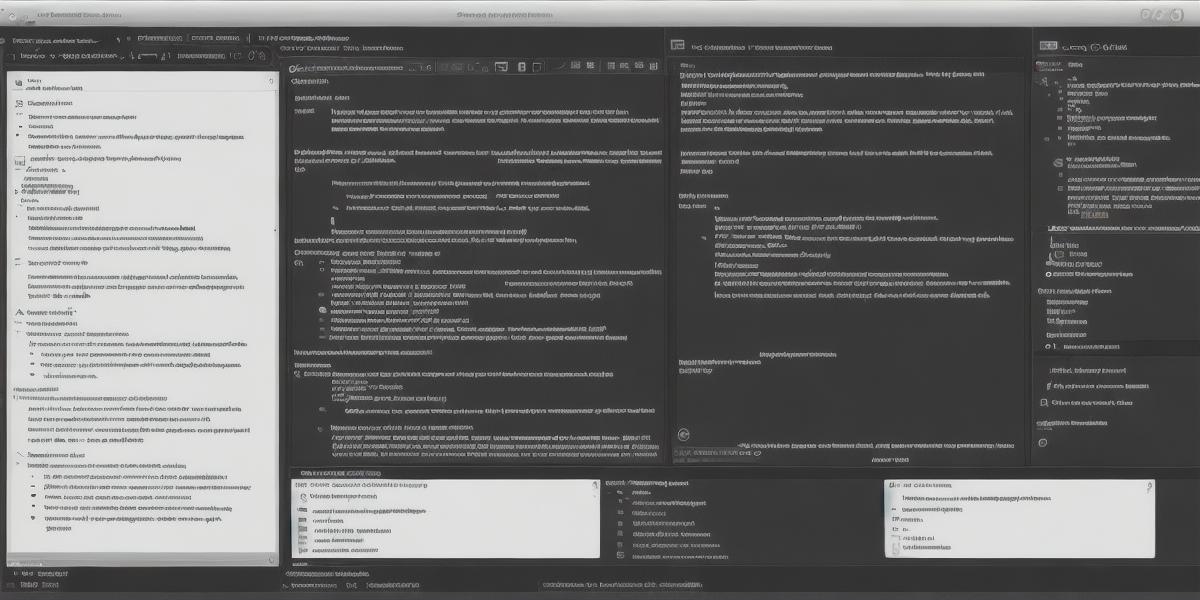To get started with Android development, you will need a development environment that includes an Integrated Development Environment (IDE) for coding, an emulator for testing on virtual devices, and tools for debugging and building your app. One of the most popular IDEs for Android development is Android Studio, which is free and open-source.
To set up Android Studio, follow these steps:
- Download and install Android Studio from the official website.
- Open Android Studio and create a new project by selecting "Start a new Android Studio project".
- Choose one of the available templates for your app’s user interface (UI) design. For beginners, we recommend starting with the "Empty Activity" template.
- Name your app and choose the destination directory where you want to save it.
- Click on "Finish" to create a new project in Android Studio.
Part 2: Understanding the Basics of Android Development
To build an Android app, you will need to learn the basics of programming in Java, including variables, data types, loops, and control structures. Java is the primary language used for Android development, although Kotlin is also supported.
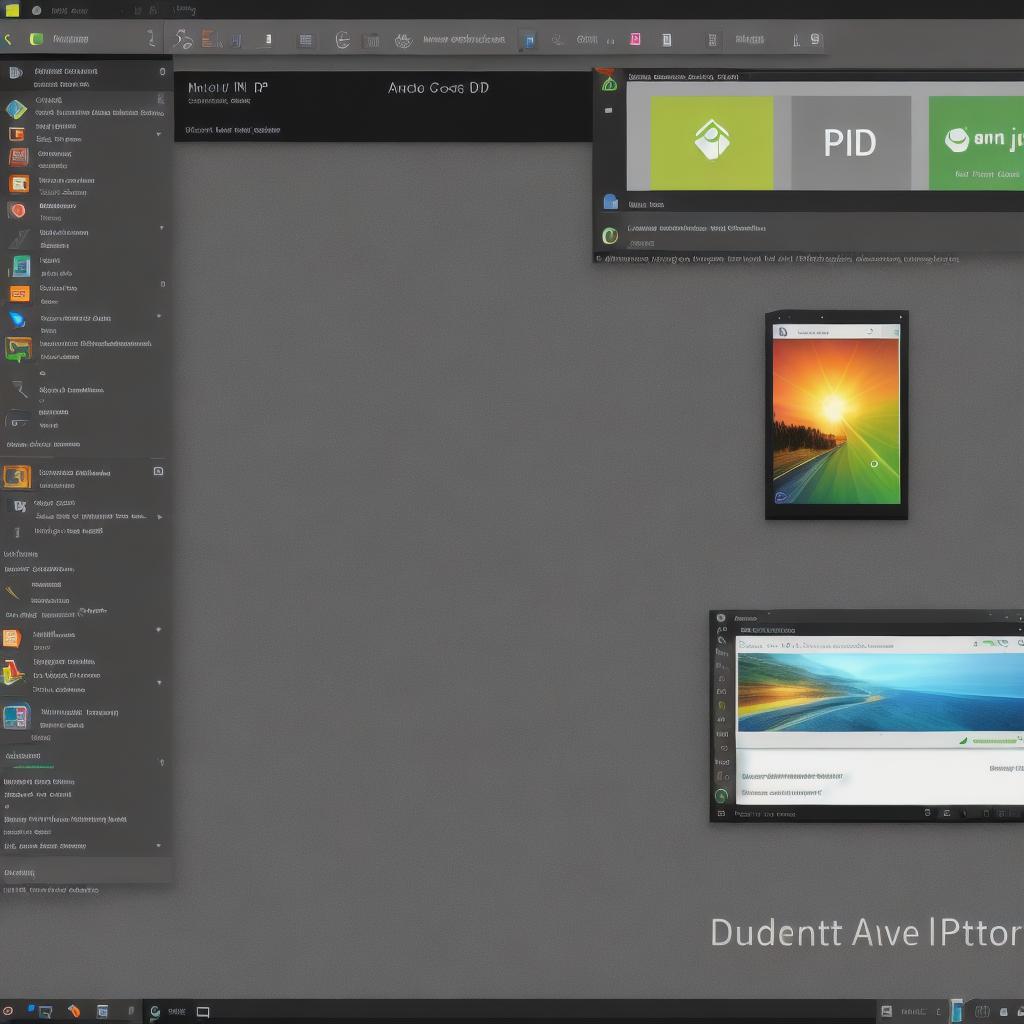
Java is a statically typed language, which means that you must declare the type of variable before using it. This helps to catch errors early in the development process and makes your code more readable. Some common data types in Java include int, float, double, boolean, and char.
Variables are used to store values in your program. In Java, you can create a new variable by declaring it with a data type and a name. For example, if you want to declare an integer variable called "counter", you would use the following code:
<h2>int counter 0;</h2>Loops are used to repeat a block of code multiple times in your program. Java has three types of loops: for, while, and do-while. For example, if you want to print numbers from 1 to 5 using a for loop, you would use the following code:
<h2>for (int i 1; i < 5; i++) {</h2>
System.out.println(i);
}Control structures are used to control the flow of your program based on certain conditions. Java has three types of control structures: if-else, switch, and loops with expressions. For example, if you want to print "Yes" or "No" depending on whether a variable is true or false, you would use an if-else statement like this:
boolean isTrue true;
<h2>if (isTrue) {</h2>
System.out.println("Yes");
} else {
System.out.println("No");
}In addition to these basic concepts, there are other important aspects of Android development that you should learn about, including the Android architecture, the Android framework, and the Android SDK. The Android architecture consists of four main layers: the application layer, the service layer, the content provider layer, and the device driver layer. The Android framework provides a set of classes and methods for building Android apps, while the Android SDK includes tools and libraries for developing Android apps.
Part 3: Advanced Concepts and Best Practices
As you gain more experience with Android development, you will want to learn more advanced concepts and best practices. Here are some tips to help you optimize your app for performance:
- Use efficient algorithms to reduce the number of computations your app performs. This can significantly improve your app’s performance, especially on low-end devices.
- Minimize UI redraws by updating only the parts of the screen that need to be updated. This can help to reduce the amount of work your app has to do and prevent slowdowns.
- Avoid blocking the main thread by performing long-running tasks in separate threads. This allows your app to remain responsive to user input.
- Use tools like ProGuard to optimize your code and remove unnecessary code. This can help to reduce the size of your app and improve its performance.
- Follow best practices for Android app development, including version control, thorough testing, and following security guidelines. Version control helps you to track changes to your code over time and collaborate with other developers. Thorough testing helps you to catch bugs and ensure that your app works as expected. Following security guidelines helps to protect your users’ data and prevent security breaches.
Conclusion:
Learning Android development can be challenging, but with the right tools and resources, anyone can become a proficient developer. By following this guide’s steps to set up your development environment, learn the basics of Android development, and start building your own apps, you can gain the knowledge and skills you need to create apps that are both functional and engaging for users. With practice and dedication, you can become an expert Android developer and make a real impact in the world of mobile app development.