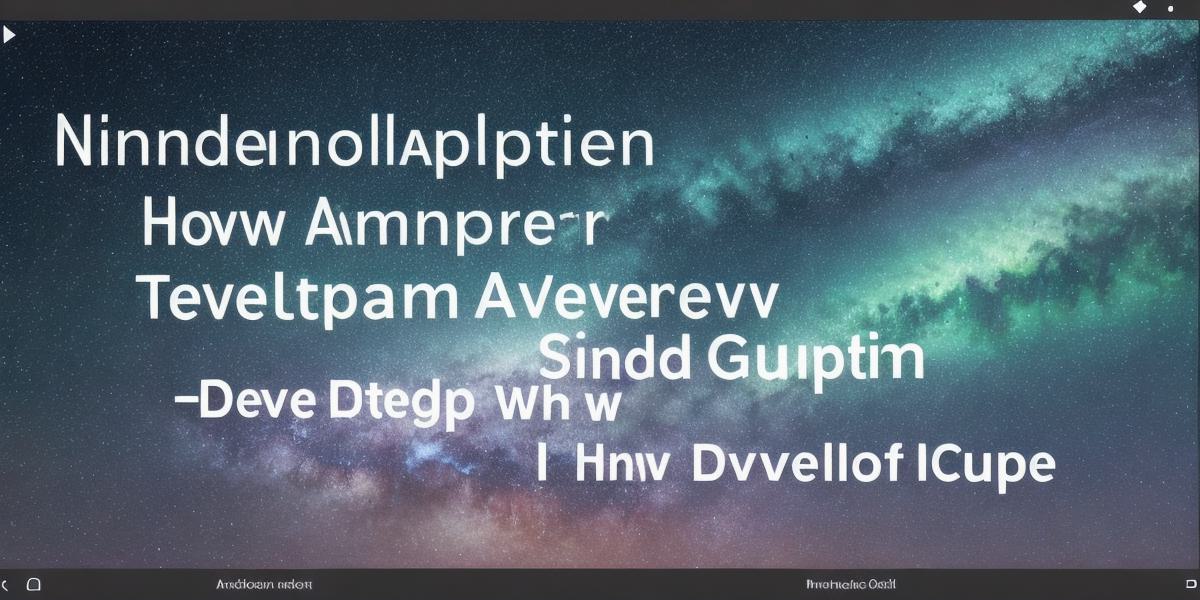If you’re interested in learning about Android development, you’ve come to the right place. In this article, we will cover everything from the basics of Android development to advanced techniques and best practices. We’ll also provide you with tips and tricks on how to get started, including case studies and real-life examples to help you along the way.
Before we dive into the specifics, let’s take a look at some statistics that will help you understand the importance of learning Android development:
- There are currently over 2 billion active Android devices in use worldwide.
- Android is the most popular mobile operating system globally, with a market share of approximately 85%.
- The Android ecosystem is constantly growing, with new features and updates being added regularly.

With these statistics in mind, it’s clear that learning Android development can be highly valuable for both personal and professional growth. So, let’s get started!
Prerequisites for Learning Android Development
Before you start diving into the world of Android development, there are a few things you should know. Firstly, you will need a basic understanding of programming concepts such as variables, data types, loops, and functions. Additionally, you should have some experience with a programming language, such as Java or Python.
If you don’t have any prior programming experience, don’t worry – there are plenty of resources available online to help you get up to speed. Websites like Codecademy and Udemy offer free courses on programming concepts and languages that will give you a solid foundation for learning Android development.
Once you have a basic understanding of programming, it’s time to start learning about Android itself. The official Android documentation is an excellent resource to get started, as it provides detailed information on the platform and its various components.
Getting Started with Android Development
Now that you have a basic understanding of programming concepts and a solid foundation in a programming language, it’s time to start learning about Android development specifically. The first step is to set up your development environment.
To develop Android apps, you will need an Android Studio Integrated Development Environment (IDE) on your computer. Android Studio is the official IDE for Android development and is available for free from the Google website. Once you have Android Studio installed, you can create a new project and start building your first app.
One of the most important things to keep in mind when starting an Android development project is to choose a good development approach. There are several approaches to developing Android apps, including Model-View-Controller (MVC), Repository, and Clean Architecture. Each approach has its own advantages and disadvantages, so it’s essential to choose the one that best suits your needs.
Once you have chosen an approach, it’s time to start building your app. There are several key components to any Android app, including the user interface (UI), the data model, and the business logic. The UI is what the user sees and interacts with, while the data model holds all of the data for the app. The business logic is responsible for processing user input and manipulating the data.
One of the most crucial aspects of Android development is testing your app thoroughly before releasing it to the public. There are several ways to test an Android app, including unit testing, integration testing, and acceptance testing. It’s essential to test your app thoroughly to ensure that it works as intended and meets all of the requirements.