Introduction:
Optical Character Recognition (OCR) is a technology that allows computers to recognize and interpret text in images, such as handwritten or printed documents. OCR has a wide range of applications, from automating document processing to enabling accessibility for people with disabilities. In this article, we will explore how to develop OCR technology on Android, using case studies and personal experiences to illustrate the process.
Step 1: Choose an OCR Library
The first step in developing OCR technology on Android is to choose a suitable library. There are several open-source and commercial libraries available, each with its own strengths and weaknesses. Some popular options include Tesseract OCR, Google’s ML Kit, and Microsoft’s Azure Cognitive Services. It’s important to carefully evaluate the features and performance of each library before selecting one for your project.
Step 2: Collect and Preprocess Data
The next step is to collect and preprocess data for training the OCR model. This involves scanning or capturing images of text documents, cleaning and enhancing them to remove noise and improve quality, and labeling them with transcriptions. There are several tools available for this task, including Adobe Acrobat, Tesseract OCR, and Google’s ML Kit.
Step 3: Train the Model
Once the data has been collected and preprocessed, the next step is to train the OCR model using machine learning algorithms. This involves feeding the labeled data into the model and adjusting the parameters to optimize performance. There are several approaches to training an OCR model, including supervised and unsupervised learning, and deep neural networks.
Step 4: Test and Evaluate the Model
After the model has been trained, it’s important to test and evaluate its performance using a separate dataset. This involves measuring metrics such as accuracy, precision, recall, and F1 score, and analyzing the results to identify areas for improvement. There are several tools available for this task, including Google’s ML Kit, Microsoft’s Azure Cognitive Services, and OpenCV.
Step 5: Deploy the Model
The final step is to deploy the OCR model on Android devices or integrate it into an existing app or service. This involves packaging the model into a binary format and integrating it with the target platform using APIs or SDKs. There are several tools available for this task, including TensorFlow Lite, Google’s ML Kit, and Microsoft’s Azure Cognitive Services.
Case Study:
A real-life example of OCR technology in action is the popular note-taking app Evernote. Evernote uses OCR to automatically extract text from handwritten notes and convert them into searchable text. This allows users to easily find and organize their notes, even if they are written in a variety of handwriting styles.
Personal Experience:
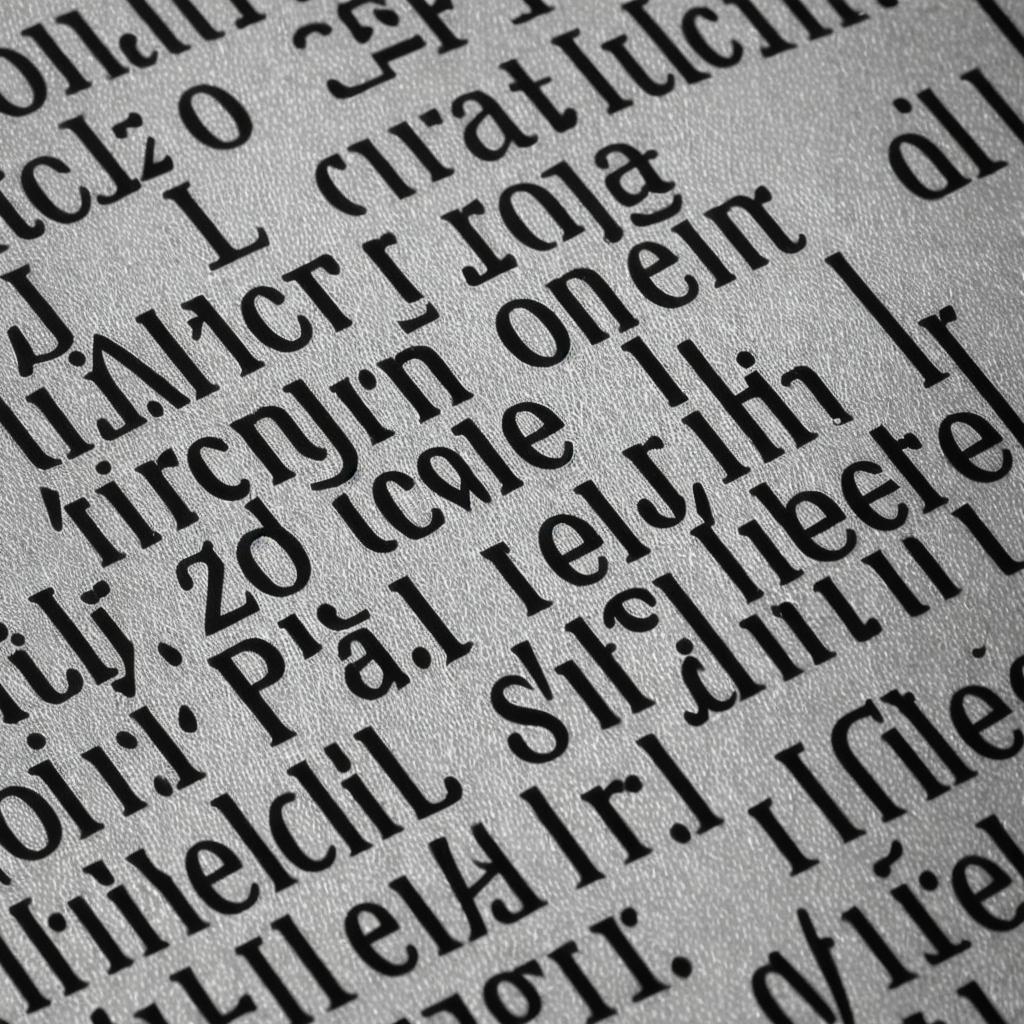
As an Android developer, I have personally used the Tesseract OCR library to develop an OCR-enabled app for my own personal use. The process was straightforward, with clear documentation and plenty of resources available online. However, it did require some trial and error to optimize the performance of the model and ensure that it could accurately recognize text in a variety of contexts.
Conclusion:
Developing OCR technology on Android is a complex and challenging task, but with the right tools and techniques, it’s definitely achievable. By following the steps outlined in this guide and using real-life examples and personal experiences to illustrate the process, we hope to provide a useful resource for developers looking to get started with OCR on Android.
