Are you an experienced app developer looking to expand your horizons and reach more users? Consider developing for Android using Xamarin. This cross-platform development framework allows you to write code once and deploy it across multiple devices, saving time and resources. In this guide, we’ll explore how to start developing Android apps with Xamarin, including the basics of the platform, tools, and best practices.
- Understanding Xamarin
Xamarin is a development framework created by Microsoft that allows developers to write code for Android and iOS devices in C or VB.NET. The platform provides a native user interface (UI) and access to device-specific features like cameras, microphones, and sensors. By using Xamarin, you can create apps that feel and function like native apps, without sacrificing cross-platform compatibility.
- Setting Up Your Development Environment
Before you start developing Android apps with Xamarin, you’ll need to set up your development environment. Here are the steps:
- Install Visual Studio Community Edition (VS Code) on your computer.
- Download and install the Xamarin Studio IDE from the Microsoft website.
- Create a new project in Xamarin Studio by selecting "Android" as the platform and "Cross-platform App (.NET)" as the template.
- Understanding Android Development with Xamarin
Once you have your development environment set up, it’s time to start developing. Here are some of the key features of Xamarin that make it a popular choice for Android developers:
- Native UI: Xamarin provides a native UI, which means that your app will look and function like a native Android app. This is especially important for apps that require access to device-specific features like cameras and sensors.
- Cross-platform development: With Xamarin, you can write code once and deploy it across multiple devices, including Android and iOS. This saves time and resources, and allows you to reach more users.
- Flexibility: Xamarin supports a range of programming languages, including C and VB.NET. This means that you can use the language that you’re most comfortable with, or switch between them as needed.
- Best Practices for Android App Development with Xamarin
Here are some best practices to keep in mind when developing Android apps with Xamarin:
- Keep your app lightweight: Android devices have limited resources, so it’s important to keep your app as lightweight as possible. This means using efficient code and minimizing the use of device-specific features that could slow down your app.
- Test on a range of devices: Android devices come in many different sizes and configurations, so it’s important to test your app on a range of devices to ensure that it works well for all users.
- Follow the Material Design guidelines: Google’s Material Design provides a set of guidelines for creating apps with a consistent look and feel across devices. Following these guidelines can help create a more polished and professional app.
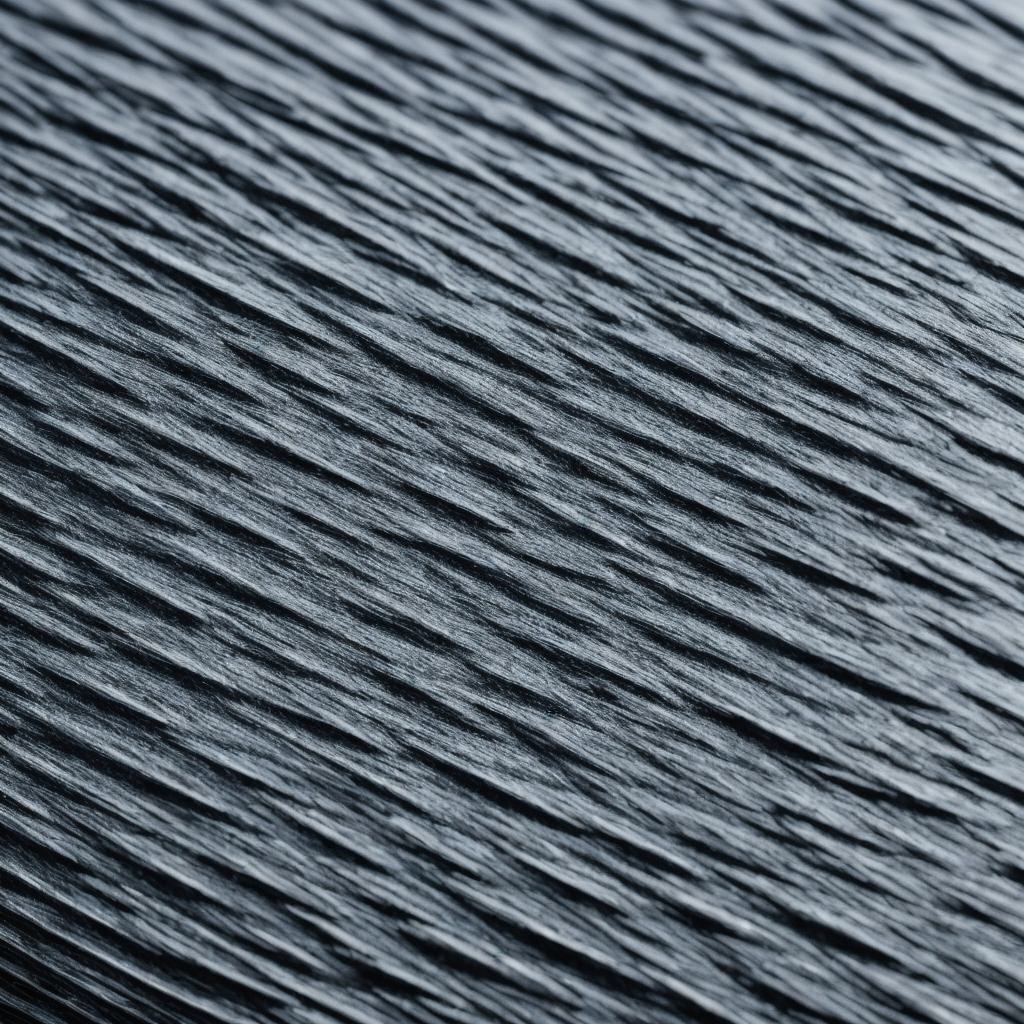
- Case Study: Developing an Android App with Xamarin
Let’s take a look at an example of how to develop an Android app with Xamarin. Suppose you want to create a note-taking app that allows users to add text, images, and voice memos to their notes. Here are the steps:
- Create a new project in Xamarin Studio.
- Add the necessary UI elements, such as buttons, text boxes, and image views.
- Use C or VB.NET code to implement the functionality of your app, such as adding text, images, and voice memos to notes.
- Test your app on a range of devices to ensure that it works well for all users.
1.
