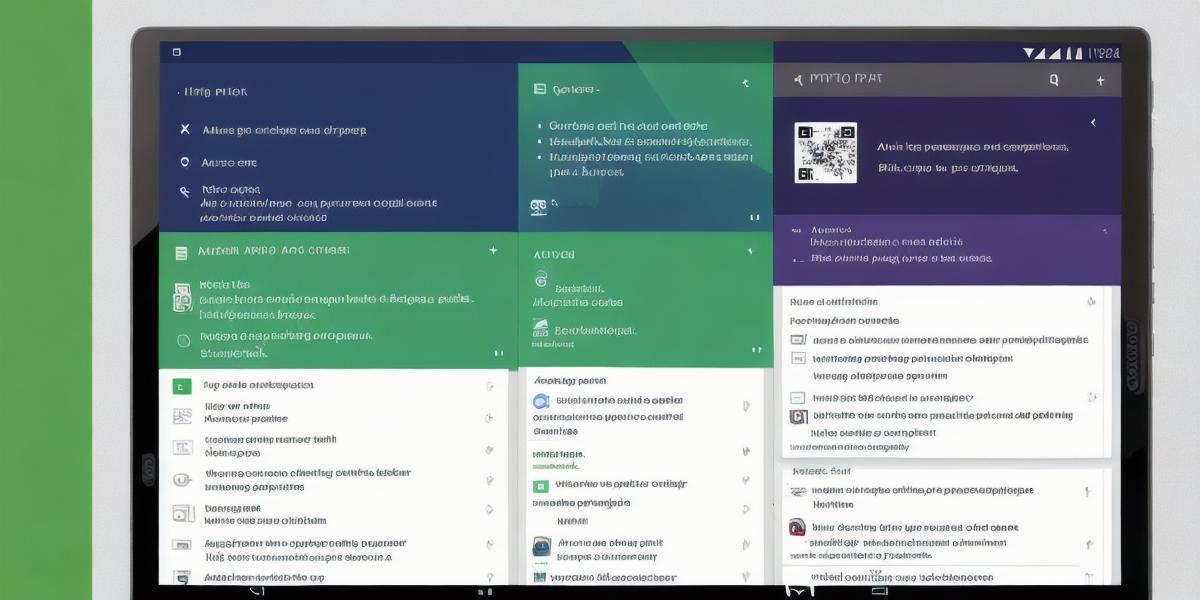Android development is a popular field due to the widespread use of Android devices around the world. If you’re interested in developing apps for this platform, there are several steps you can follow to become proficient in the process. In this guide, we’ll take you through the necessary steps to become an Android developer.
Step 1: Install JDK and Check Its Setup
The first step is to install Java Development Kit (JDK) on your computer. This will allow you to write and compile Java code, which is the primary language used for developing Android apps. After installation, check if JDK is properly set up by running the "java -version" command in the command prompt or terminal.
Step 2: Download Android Studio
Next, download Android Studio from the official Google website for free. This Integrated Development Environment (IDE) will allow you to create and edit Android apps directly within the IDE, as well as preview them on an emulator or real device. Open Android Studio and create a new project to get started.
Step 3: Learn Java Syntax and Basic Android Concepts
Before diving into app development, it’s important to have a solid understanding of basic Java syntax and Android concepts. Online resources like Codecademy and Udacity can help with this. Familiarize yourself with data types, control structures (if-else statements, loops), and functions in Java. Additionally, learn about the Android operating system, its user interface components, services, content providers, activity lifecycle, intent handling, and layout design.
Step 4: Build Your First App

Once you have a solid understanding of the basics, it’s time to build your first app. Create a new project in Android Studio and add necessary components like layout files, activity classes, and content providers. Run your app on an emulator or real device to test it out. Debugging is an important part of app development, so be sure to familiarize yourself with debugging tools and techniques within Android Studio.
Step 5: Learn Advanced Topics
As you continue to develop your skills as an Android developer, there are many advanced topics you can learn, such as UI design, database management, and security. There are numerous online courses and articles available on websites like Medium and Stack Overflow that can help you with these topics. Keep up-to-date with the latest trends in Android development by attending Android meetups and conferences.
FAQs:
- To become an Android developer, you’ll need a computer with JDK installed, Android Studio IDE, and a real Android device or emulator.
- There are many free resources available online to help you learn Android development, such as Codecademy and Udacity.
- It is possible to build an app that works on both Android and iOS devices through cross-platform development with tools and frameworks like React Native and Xamarin.
- To be a successful Android developer, you’ll need strong programming skills in Java, an understanding of the Android operating system and its user interface components, good problem-solving skills, and the ability to work independently or as part of a team.