Introduction
Android development is a rapidly growing field, and with the increasing popularity of smartphones and other mobile devices, it’s no surprise that developers are in high demand. If you’re interested in learning Android development in Java, this guide will provide you with all the information you need to get started. In this article, we’ll cover everything from the basics of Java programming to best practices for developing Android apps.
Understanding the Basics of Java Programming
Before diving into Android development, it’s important to have a solid understanding of Java programming. Java is a popular programming language that is used for a wide range of applications, including desktop and mobile applications. To learn Java, you can start with online courses or tutorials that cover the basics of the language.
Here are some resources to get you started:
- Oracle’s official Java Tutorials: https://docs.oracle.com/javase/tutorial/
- Codecademy’s Java course: https://www.codecademy.com/learn/learn-java
- Udacity’s Nanodegree in Android Development: https://www.udacity.com/nd803
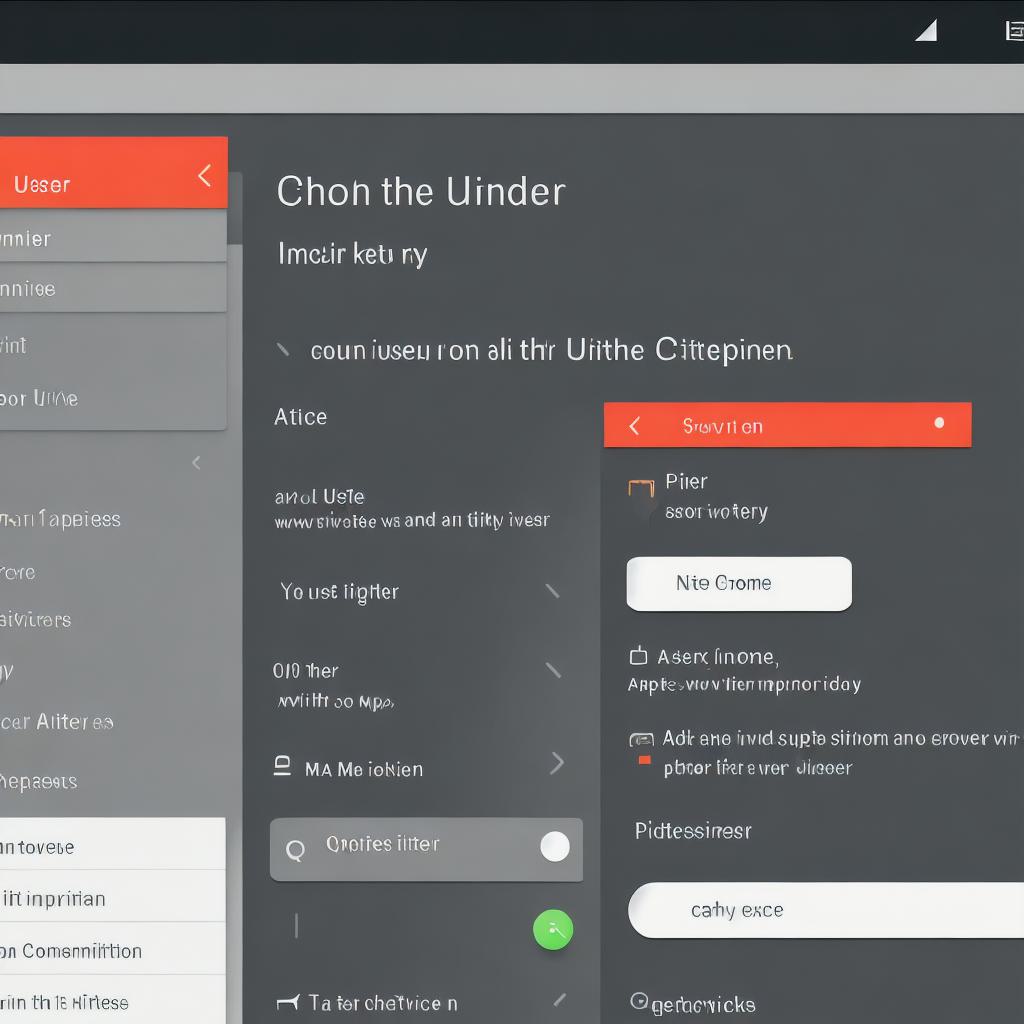
Once you have a solid understanding of Java programming, you can move on to learning about Android development.
Getting Started with Android Development
To get started with Android development, you’ll need to install the Android Studio Integrated Development Environment (IDE) on your computer. Android Studio is an open-source IDE that provides a range of tools and features for developing Android apps. It includes code editing, debugging, and testing capabilities, as well as support for Google Play Console and other development tools.
Here’s how to download and install Android Studio:
- Go to the Android Studio website: https://developer.android.com/studio
- Click on the "Download" button and choose your preferred installation method (Windows, macOS, or Linux)
- Follow the prompts to complete the installation process
Once you have Android Studio installed, you can start creating your first Android app. Here’s a step-by-step guide:
- Open Android Studio and create a new project by clicking on "Start a new Android Studio project"
- Choose your project template (e.g., Empty Activity) and select the minimum SDK version for your app
- Name your project and choose a location to save it
- Click "Finish" to create your project
- Open the "activity_main.xml" file in the "res/layout" folder and design your user interface
- Create a new Java class that extends "Activity" and add any necessary code to implement your app’s functionality
- Build and run your app on an emulator or a physical device
Best Practices for Android Development
Now that you have the basics of Android development down, here are some best practices to keep in mind as you continue to develop your apps:
- Follow the Material Design guidelines to create visually appealing user interfaces
- Use the latest version of the Android SDK to take advantage of new features and improvements
- Optimize your app for performance by minimizing resource usage and reducing battery consumption
- Test your app on a variety of devices and configurations to ensure compatibility and usability
- Use version control tools like Git to manage code changes and collaborate with other developers
Summary
Learning Android development in Java can be a challenging but rewarding experience. With the right resources and best practices, you can create high-quality apps that meet the needs of your users.
