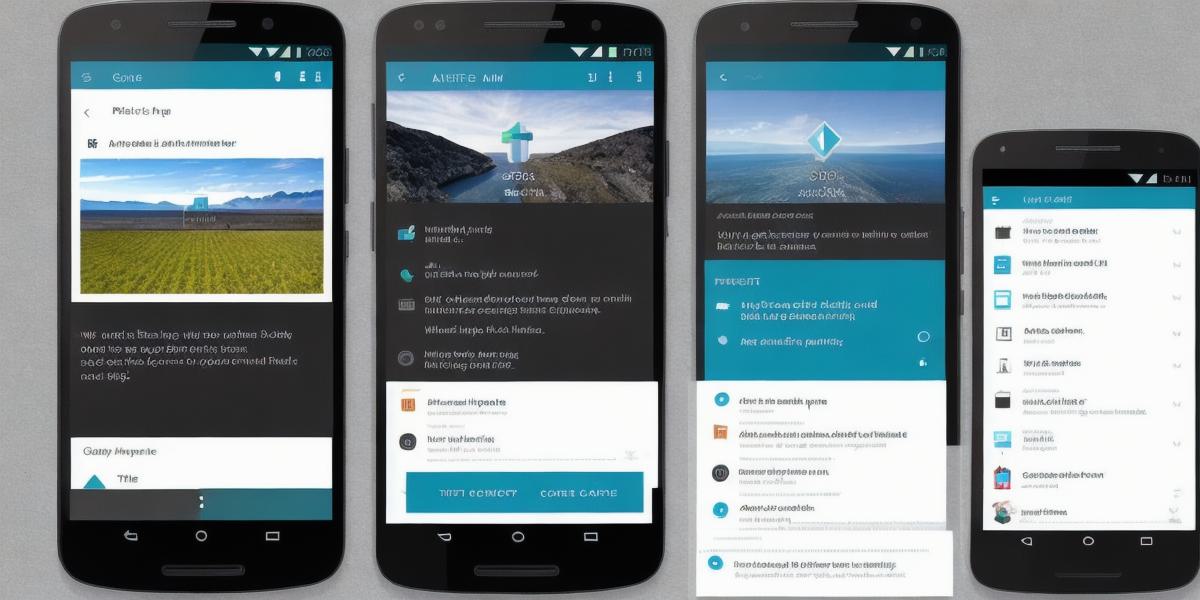If you’re new to Android app development, it can be overwhelming to know where to start. But with the right guidance and tools, anyone can become a skilled Android developer. In this article, we will take you through the steps you need to follow to go from zero to hero in Android app development.
Step 1: Learn Java and Android Basics
Java is the primary language used for Android app development. It’s important to learn Java programming before diving into Android development. You can find plenty of resources online, such as tutorials on websites like Codecademy, Udacity, and Coursera. These courses are designed to teach you the basics of Java and Android development.
Once you have a good understanding of Java programming, you should familiarize yourself with the Android ecosystem. This includes learning about the Android operating system, its various versions, and how to develop for each version. You can find plenty of documentation on the Android Developer website, which provides in-depth information on how to create apps for Android devices.
Step 2: Choose Your IDE
Once you have a basic understanding of Java and Android development, it’s time to choose an integrated development environment (IDE) to develop your app. An IDE is a software program that provides all the tools and features needed to create, test, and debug an application. There are many IDEs available for Android development, including Android Studio, Eclipse, and Xcode.
Android Studio is the most popular IDE for Android development. It’s free to use and provides a wide range of features that make it easy to develop Android apps quickly and efficiently. However, if you’re familiar with Java development, you may find Eclipse more user-friendly.
Step 3: Design Your App
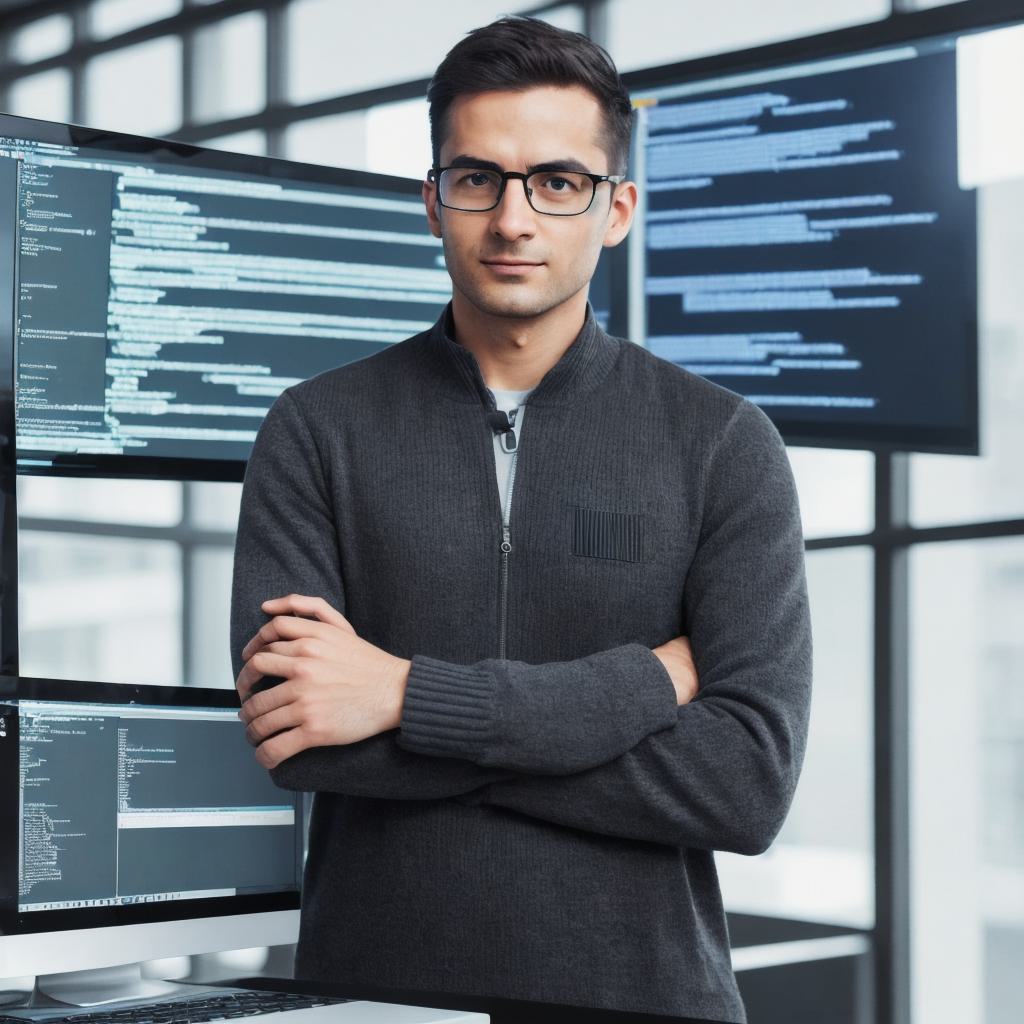
Before you start coding, it’s important to design your app. This includes creating wireframes or mockups that show how your app will look and function. You can use tools like Sketch, Figma, or Adobe XD to create these designs. Once you have a clear idea of how your app will work, it will be much easier to start coding.
Step 4: Develop Your App
Now that you have a design and an IDE, it’s time to start coding. Android Studio provides a user-friendly interface that makes it easy to create apps quickly. You can use the code editor to write your Java code, and the debugger to test and debug your app as you go.
It’s important to follow best practices when developing your app, such as using version control (e.g., Git) to track changes in your code, and following coding standards like SOLID principles. You can find plenty of resources online that provide guidance on these best practices.
Step 5: Test Your App
Once you’ve finished coding your app, it’s important to test it thoroughly before publishing it to the Play Store. This includes testing it on a variety of devices and Android versions to ensure that it works as expected. You can also use tools like Firebase Test Lab or Robolectric to automate the testing process.
Step 6: Publish Your App
When you’re ready to publish your app, you’ll need to create a developer account on the Google Play Store and submit your app for review. The app review process can take several days, so it’s important to plan ahead and ensure that your app is ready for publication before you submit it.