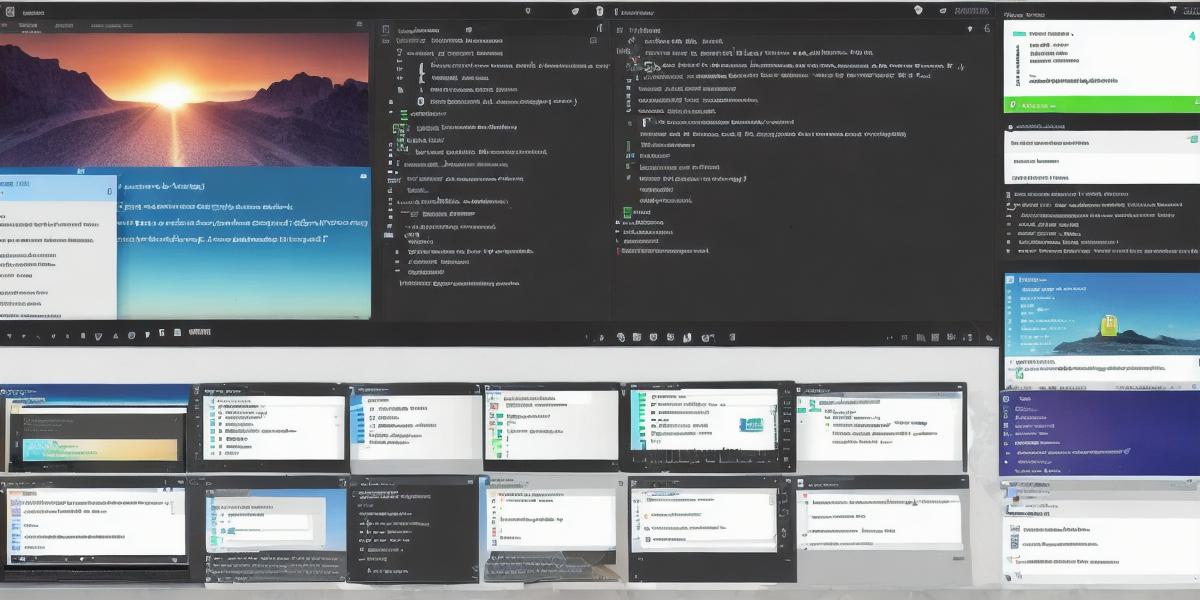Are you ready to take your android development skills to the next level? If so, then you’re in luck! The world of android development is vast and constantly evolving, but with the right guidance, anyone can get started. In this article, we will provide a comprehensive guide on how to get started with android development on XDA.

First and foremost, let’s start with the basics. What exactly is android development? Well, it’s the process of creating applications for Android devices such as smartphones and tablets. These applications can be anything from a simple game to a complex enterprise solution.
Now that we know what android development is, let’s dive into the steps required to get started. The first step is to choose an Integrated Development Environment (IDE) to work with. There are many IDEs available for Android development, but we recommend using Android Studio, as it is the official IDE for Android development and is constantly being updated with new features and improvements.
Once you have chosen your IDE, the next step is to create a new project in your IDE. This will generate a basic project structure that you can customize to fit your needs. The project will include things like activity layouts, manifest files, and source code for your application’s main components.
Next, you will need to download the Android SDK (Software Development Kit) on your computer. The SDK includes all the tools and libraries needed to develop Android applications. Once you have downloaded the SDK, you can use it to create your own custom components and libraries for your application.
Now that we have covered the basics of getting started with android development on XDA, let’s take a look at some real-life examples of how this process works in action.
For instance, imagine that you are an aspiring android developer who wants to create a new game for Android devices. The first step would be to choose an IDE such as Android Studio and create a new project. Next, you would need to design the game’s layout and graphics using tools like Adobe Photoshop or Sketch. Once your layout and graphics are complete, you can use Android Studio to write the code for your game’s main components, such as the player character, enemies, and power-ups.
As you continue to develop your game, you may encounter challenges or roadblocks along the way. To overcome these challenges, you can turn to the XDA community for help and support. XDA is a thriving community of android developers who share their knowledge and experiences with each other through forums, tutorials, and guides. By joining the XDA community, you can access valuable resources and connect with like-minded individuals who are passionate about android development.
In conclusion, getting started with android development on XDA is a journey that requires dedication, hard work, and a willingness to learn. With the right guidance and support from the XDA community, anyone can become an accomplished android developer.