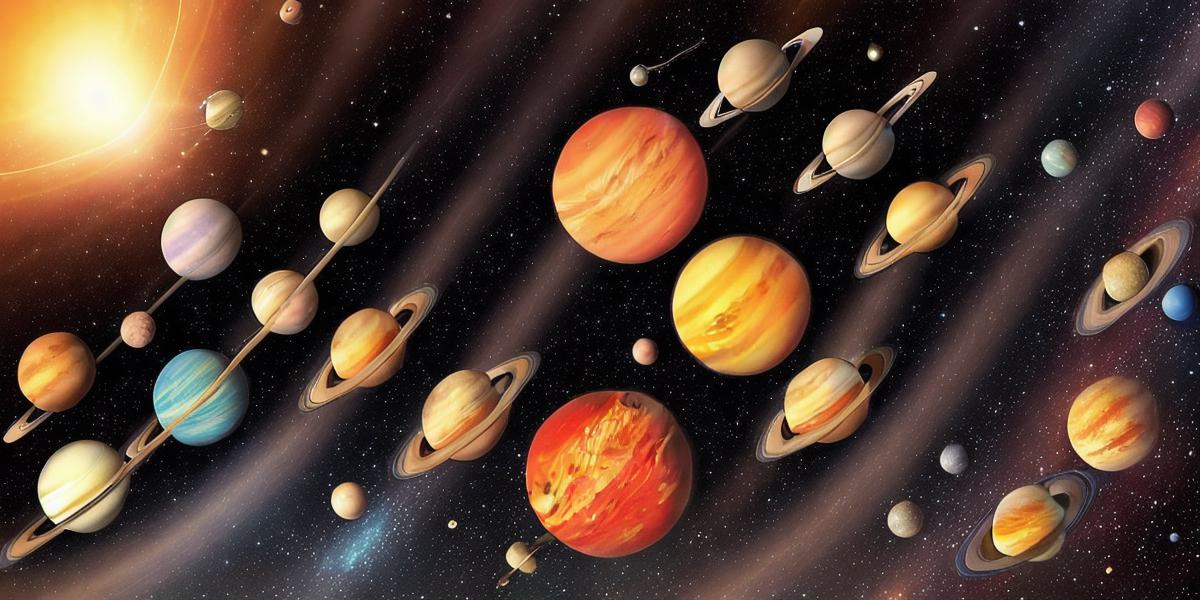Developing Android Applications with Java: A Comprehensive Guide
If you’re a programmer looking to expand your skills and create exciting Android applications, look no further! In this comprehensive guide, we’ll take you through the process of developing Android applications using Java. We’ll cover everything from setting up your development environment to creating engaging user interfaces and integrating with third-party APIs.
First things first, you’ll need to set up your development environment. This involves installing the Android Studio Integrated Development Environment (IDE) and the Java Development Kit (JDK). Once you have these tools installed, you can create a new project in Android Studio and choose your preferred minimum SDK version.
Android Studio provides a variety of features to make development easier. These include code completion, syntax highlighting, and debugging tools. Code completion allows you to quickly enter code snippets without having to type them out manually. Syntax highlighting highlights the syntax of your code in real-time as you type, making it easier to spot errors and understand the structure of your code. Debugging tools allow you to step through your code line by line and identify and fix bugs.
Next, we’ll dive into creating an engaging user interface for your application. Android Studio provides a variety of UI design tools, including a layout editor and the ability to preview your designs on different devices and screen sizes. You can also use third-party libraries like Material Design to create visually stunning interfaces. Material Design is a design language created by Google that emphasizes simplicity, consistency, and flexibility. It provides a set of guidelines for designing user interfaces that are easy to navigate and visually appealing.
Once you have your UI designed, it’s time to start coding. Java is the primary programming language used for Android development, and Android Studio provides a variety of features to make coding easier. These include code completion, syntax highlighting, and debugging tools.
One of the most important aspects of Android development is integrating with third-party APIs. This can include things like social media APIs, weather APIs, and mapping APIs. There are a variety of libraries available to make this process easier, including Retrofit for making HTTP requests and OkHttp for handling asynchronous tasks. Retrofit is an open-source library that simplifies the process of making API calls from Java. It provides a simple interface for creating RESTful clients and handling responses. OkHttp is another popular library for making HTTP requests in Java. It supports both synchronous and asynchronous requests, making it easy to integrate with third-party APIs.

Finally, testing is crucial when developing Android applications. You’ll want to test your application on different devices and screen sizes to ensure that it works properly. Android Studio provides a variety of tools for testing, including a built-in emulator and the ability to run your application on physical devices. The built-in emulator allows you to simulate different devices and test your application in a controlled environment. Running your application on physical devices allows you to test it in real-world scenarios and identify any issues that may arise.
In conclusion, developing Android applications with Java is an exciting and rewarding process. With the right tools and resources, anyone can create engaging and powerful applications that users will love.