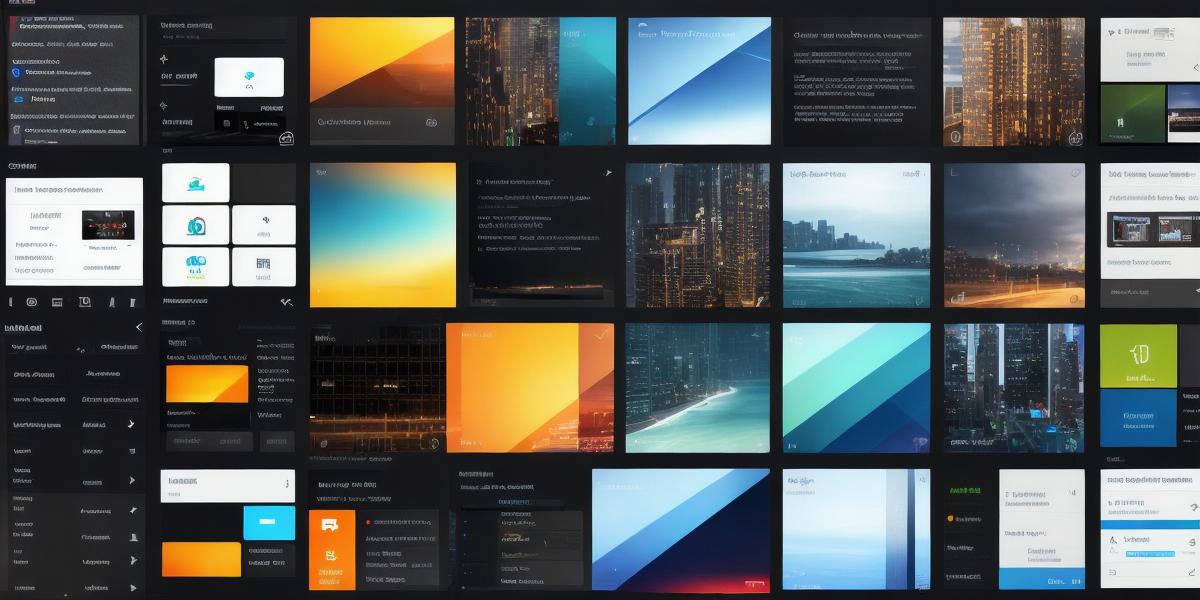Human-machine interfaces (HMIs) are increasingly becoming a crucial component of modern technology, with many devices now featuring touchscreens and other interactive features that allow users to interact with their devices through gestures and voice commands. In the world of Android development, creating an HMI that is intuitive, user-friendly, and engaging is essential for ensuring that your app stands out from the competition and attracts a loyal following.
In this guide, we will explore everything you need to know about developing an Android HMI, including best practices, tips, and tricks to help you create a seamless and immersive user experience. We will also touch on some of the latest trends and technologies in HMI development, as well as real-life examples of successful Android apps that have effectively implemented HMIs.
Understanding the Basics of HMI Development
Before we dive into the specifics of developing an Android HMI, it’s important to understand some of the basics. An HMI is essentially a way for humans and machines to communicate with each other through a graphical user interface (GUI). This means that the HMI should be designed in such a way that it is easy for users to understand and interact with, while also providing the machine with the necessary information and commands.
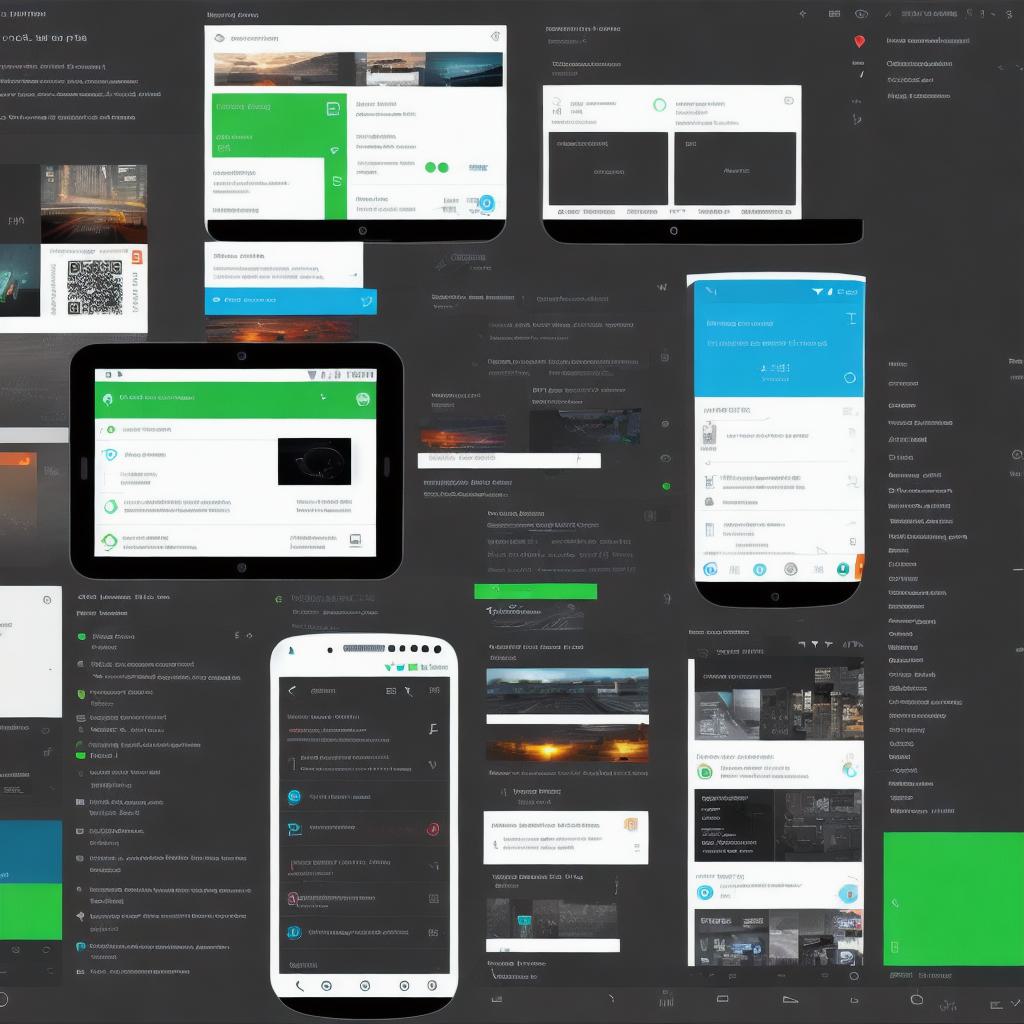
When developing an Android HMI, there are a number of different tools and technologies you can use. Some of the most popular include:
- Android Studio: This is the official integrated development environment (IDE) for Android app development, and includes a range of features and tools specifically designed for creating HMIs.
- Android Design Support Library: This library provides a range of UI components and design patterns that can be used to create beautiful and engaging HMIs.
- Android Jetpack: This is a set of libraries that can help you build high-quality, maintainable Android apps with minimal boilerplate code. It includes a range of features specifically designed for creating HMIs, including navigation and layout management.
- AndroidX: This is an extension of the Android SDK that provides a more modern and stable version of the platform, as well as improved performance and security features.
Creating an Engaging and Intuitive HMI
Now that we have covered some of the basics let’s explore how to create an engaging and intuitive Android HMI. Here are some tips and best practices to keep in mind:
- Keep it simple: An effective HMI should be easy to use and understand, with clear and concise instructions and minimal clutter. Avoid using too many buttons or menus, and make sure that the most important features are prominently displayed.
- Use visual cues: Visual cues such as icons, colors, and animations can help to guide users through the app and make it more engaging. For example, you might use a "plus" icon to indicate where users can add new content, or a "settings" icon to indicate where they can adjust their preferences.
- Use feedback mechanisms: Feedback mechanisms such as sound effects, haptic feedback, and visual cues can help to confirm that users have successfully interacted with the app. For example, you might play a sound effect when a user taps a button, or display a visual animation to indicate that an action is in progress.